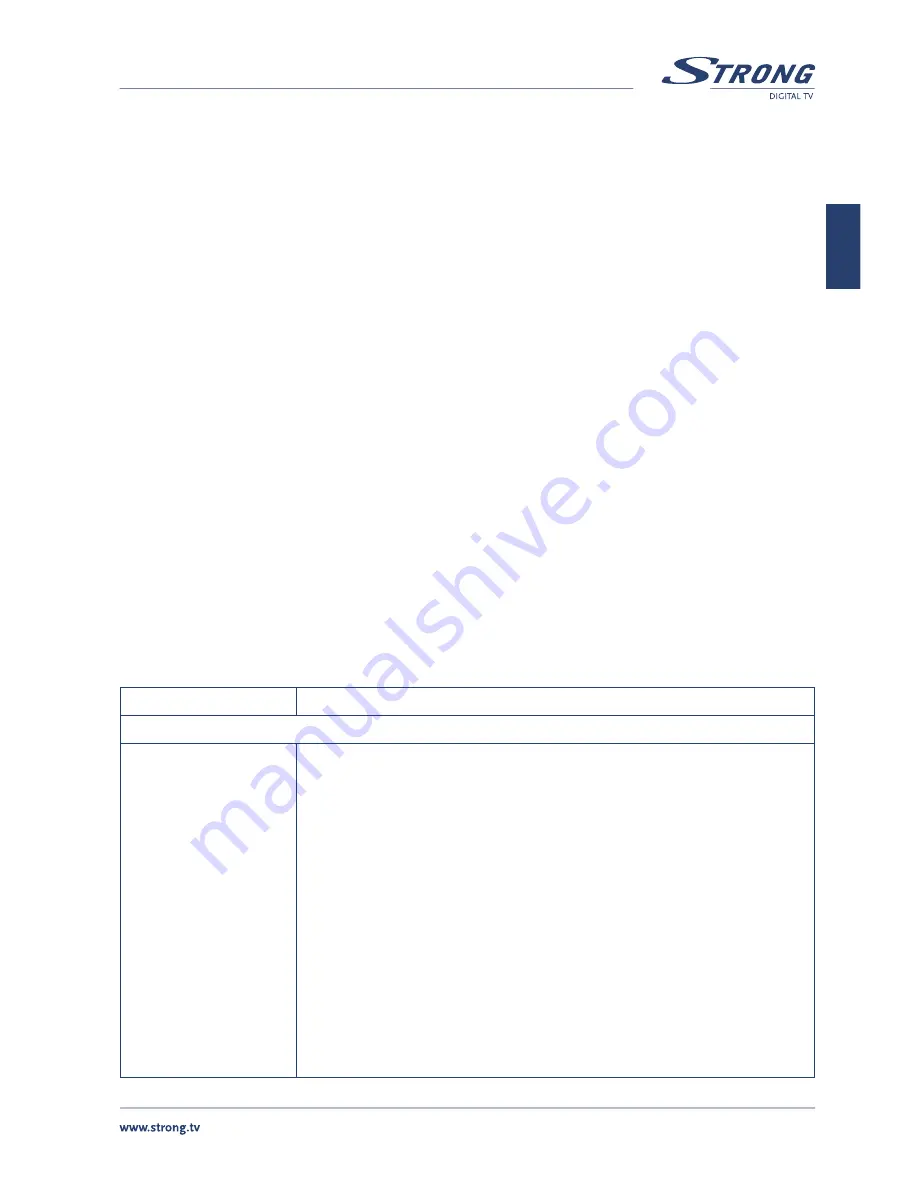
PART 1 • English
13
English
3. To set up an event timer:
Press
UP
/
DOWN
to move the cursor to the event for which you want to add a timer. Press
OK
to add a timer. To quit event timer setup, press
EXIT
.
6.3 Teletext
In no-menu state, press
TEXT
. Press
UP
/
DOWN
to move up or down from the displayed page number.
Press Numeric keys to input page directly. If the current program has no Teletext, you’ll see the message
“
Teletext no data – Press any key to exit
”.
6.4 Subtitles
In no-menu state, press
SUB
. Press
LEFT
/
RIGHT
to select between teletext and DVB subtitles. Use
UP
/
DOWN
to select subtitles language. Confirm your selection with
OK
button.
6.5 Information
When you press
INFO
key twice in the no-menu state, the screen will show you current channel information.
A.1 TROUBLESHOOTING
Before requesting service, please check the table for a possible cause of the problem. Some simple
checks or minor adjustments may restore proper operation. The most common problems are related
to cable connections, please disconnect and connect all cables again. If none of the below indicated
remedies solve the problem, consult your vendor.
Symptom
Remedy
Installation
Receiver does not find
channels.
A warning message:
“Antenna Power
Overloaded” appears
on screen
If you are using a directional aerial, make sure it is directed towards a
digital TV transmitter and positioned correctly
Make sure it is possible to receive digital terrestrial signal in your area
It is advisable to use a standard outdoor aerial, which normally have better
specifications than an indoor one
Check the cable of the aerial
If you cannot solve the problem easily have your aerial and installation
tested by a professional
Please, turn off your receiver and check cable and antenna on a short cut
Summary of Contents for SRT 5016
Page 1: ...Digital Free To Air Terrestrial Receiver SRT 5016 User Manual Picture similar ...
Page 2: ......
Page 3: ......





































