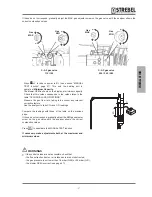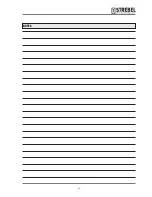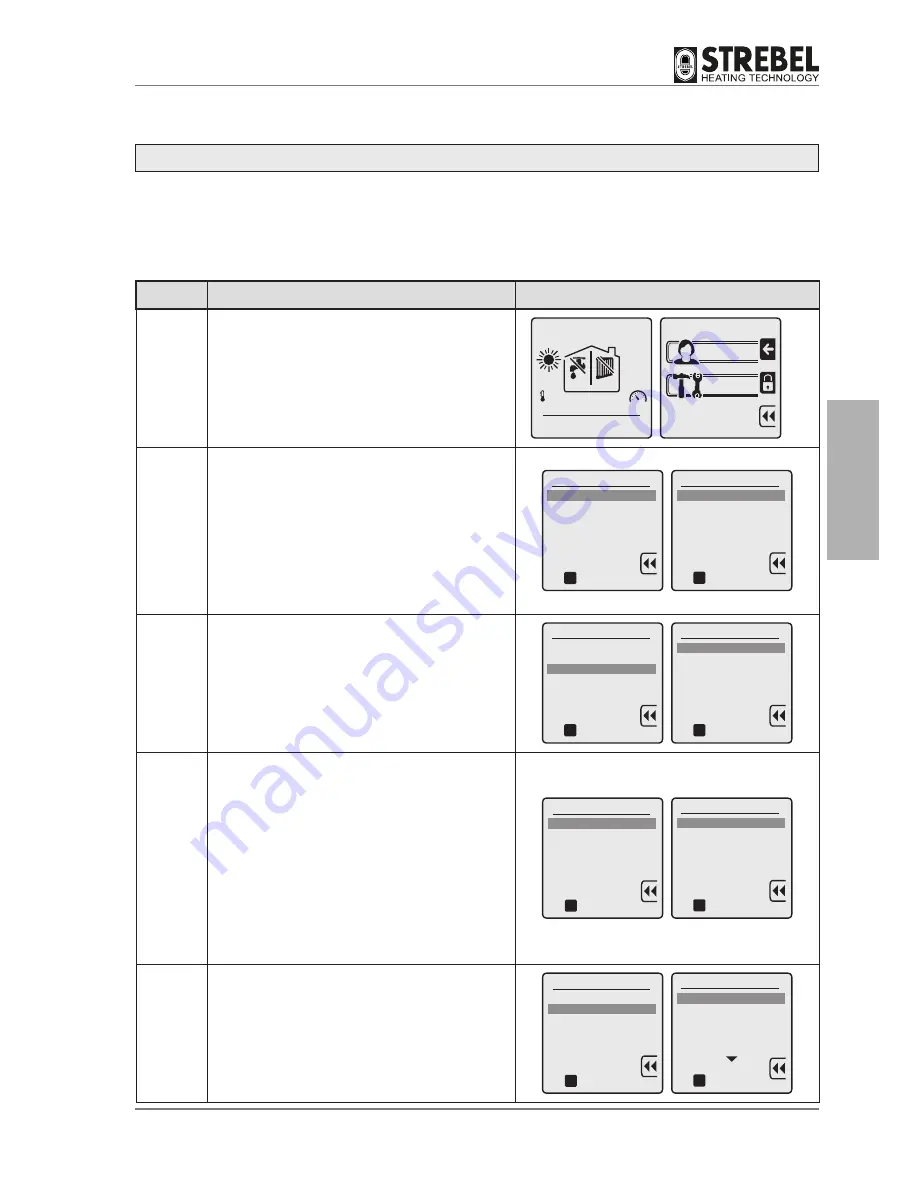
The system also envisages the option of setting time bands during which the heating unit is set to operate, if there is a
demand for heat, and those during which it remains off, or in ECO mode when fitted with an outside sensor.
There is a maximum of 6 programmable time bands within 24 hours, each of which must be identified by a start time (ON),
and end time (OFF). The minimum interval between each time is half an hour.
SCHEDULER SETTINGS
Key to
press
Description
Display
F
A
to display the MENU screens
to enter the USER MENU
date
OUTSIDE
7
o
C
69
o
0.0
OFF OFF
time
MENU
USER
TECHNICIAN
a
A
A
C
D
C
to select "1. HEATING"
or
to select "2. DOMESTIC HOT WATER"
NOTE: the scheduler setting procedure is the same
for both functions.
oK
User menu
1. HEATING
2. DOMESTIC HOT WATER
3. HOLIDAY
4. MAINTENANCE
5. SETTINGS
6. DIAGNOSTICS
to confirm
Heating settings
1. CH temperature/OTC set
2. ECO setpoint reduction
3. Scheduler set
oK
to confirm
D
TWICE
C
to select "3. Scheduler set"
to confirm and access the selected line
oK
Heating settings
1. CH temperature/OTC set
2. ECO setpoint reduction
3. Scheduler set
to confirm
oK
Scheduler set
1. Enable/disable on board scheduler
2. Scheduler set
to confirm
B
D
C
to select Enabled or Disabled
to confirm the selection and return to line “1. Enable/
disable on board scheduler"
CAUTION: if the selection is DISABLED, the
scheduler settings are memorised but not
enabled.
Enable/disable on board scheduler
Disabled
Enabled
oK
to confirm
oK
Scheduler set
1. Enable/disable on board scheduler
2. Scheduler set
to confirm
D
C
to select "3. Scheduler set"
to confirm and access the selected line
Scheduler set
1. Enable/disable on board scheduler
2. Scheduler set
oK
to confirm
Scheduler set
1. Monday
2. Tuesday
3. Wednesday
4. Thursday
5. Friday
6. Saturday
oK
to confirm
- 55
-
INST
ALLA
TION
Summary of Contents for S-AF
Page 63: ...NOTES 63 ...