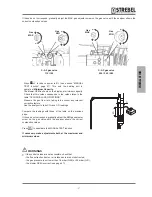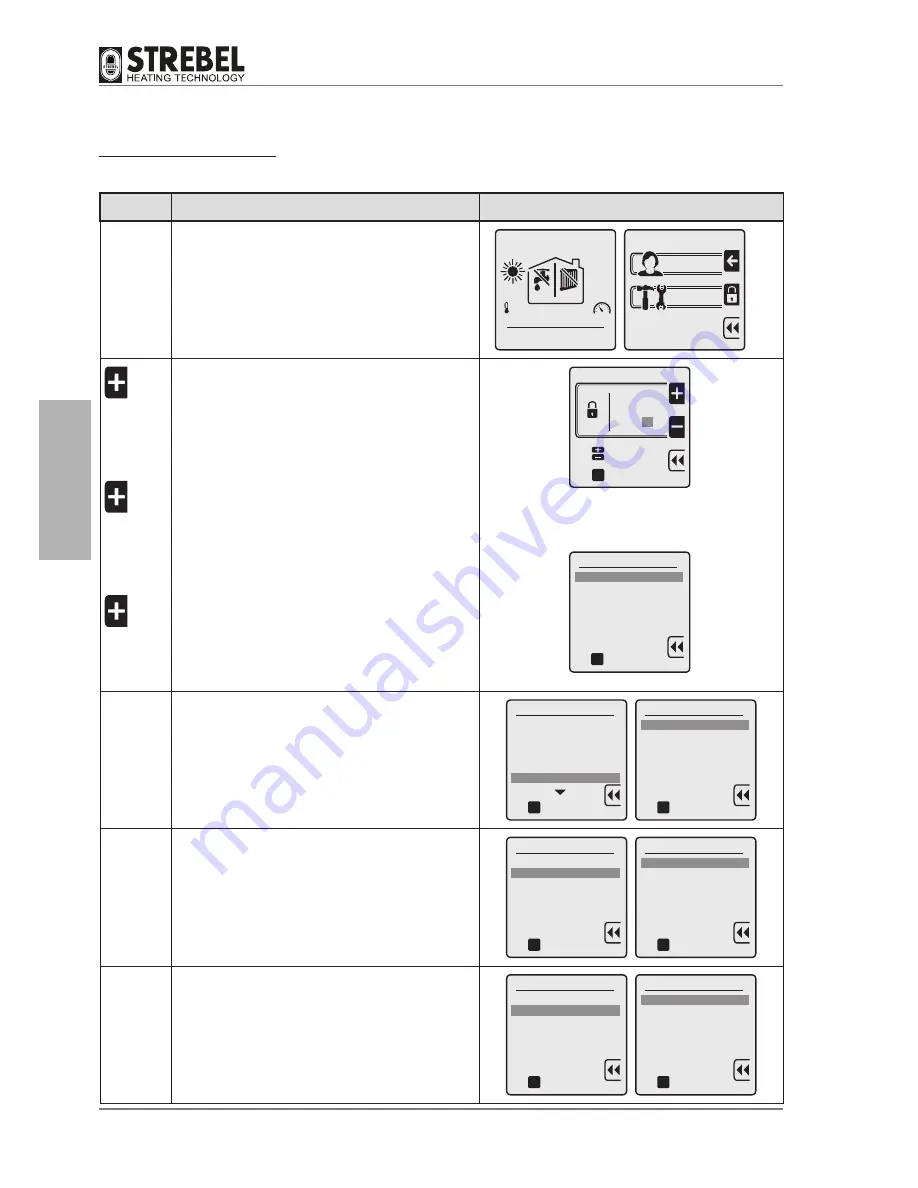
CHANGE OF GAS TYPE
The appliance leaves the factory set to operate with G20. If using LPG proceed as described below.
Key to
press
Description
Display
F
A
to display the MENU screens
to enter the TECHNICIAN menu, which requires
entry of the PASSWORD
date
OUTSIDE
7
o
C
69
o
0.0
OFF OFF
time
MENU
USER
TECHNICIAN
A
a
A
A
TWICE
C
A
3 TIMES
C
A
ONCE
C
To enter the PASSWORD “231”:
to enter the first digit “2”
to confirm and move to the second digit
to enter the second digit “3”
to confirm and move to the third digit
to enter the third digit “1”
to confirm the password and enter the menu
2 3 1
oK
Technician menu
Insert code
to select
to confirm
a
A
A
oK
Technician menu
1. ADVANCED CH SETTINGS
2. ADVANCED DHW SETTINGS
3. SYSTEM SETTINGS
4. DIAGNOSTICS
5. USER SETTINGS
6. CASCADE
7. RESTORE FACTORY SETTINGS
to confirm
D
7 TIMES
C
to select "8. BOILER TYPE"
to confirm and access the selected line
Technician menu
3. SYSTEM SETTINGS
4. DIAGNOSTICS
5. USER SETTINGS
6. CASCADE
7. RESTORE FACTORY SETTINGS
8. BOILER TYPE
oK
to confirm
BOILER TYPE
1. Wall Hung Boiler
2. Floor standing boiler 1
3. Floor standing boiler 2
oK
to confirm
D
C
to select "2. Floor standing boiler 1"
to confirm and access the selected line
BOILER TYPE
1. Wall Hung Boiler
2. Floor standing boiler 1
3. Floor standing boiler 2
oK
to confirm
Floor standing boiler 1
1. G20
2. G31
oK
to confirm
D
C
to select "2. G31”
to confirm and access the selected line
Floor standing boiler 1
1. G20
2. G31
oK
to confirm
G31
1. 115kW
2. 150kW
3. 200kW
4. 240kW
5. 280kW
oK
to confirm
- 46
-
INST
ALLA
TION
Summary of Contents for S-AF
Page 63: ...NOTES 63 ...