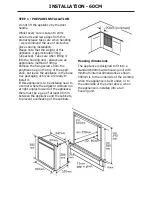USING THE TOP OVEN - 90cm ONLY
Top Oven Control
Light Only Mode
Turn the oven control knob towards the
the symbol.
The first position is the light only mode
and can be used to aid you in the clean-
ing of your oven.
To switch on the oven
Turn the oven control knob towards the
the symbol past the light only mode.
The top oven is now in standard gas oven
mode and the display will show the gas
oven symbol . To set the temperature
rotate the control knob until the desired
temperature is displayed. Temperature
can be set from 50°C to 250°C or from
for slow cooking to Gas mark 9.
If the burner fails to light an error will
show. Switch off both ovens and open the
oven doors. Wait for 1 minute and retry.
Temperature/Gas Mark Setting
It is possible to switch between a tem-
perature setting and a gas mark setting.
When the oven is in operation touch and
hold the minus symbol for 5 seconds.
To revert back to temperature repeat the
process.
Oven Functions
To scroll through the different oven func-
tions touch the centre of the control knob.
Gas Oven and Inner Grill
The display will show the gas oven and
inner grill symbol
Touching the control knob again will
revert back to gas only mode.
Preheat
During preheat the control knob will flash
slowly to indicate that the set temperature
has not been reached. Once the tempera-
ture is reached the knob will illuminate
permenantly.
If you are not preheating the oven, the
cooking times in the baking guides may
need to be extended, as they are based
on a preheated oven.
The oven must be preheated when
reheating frozen or chilled foods, and
we recommend preheating for yeast
mixtures, batters, soufflés and whisked
sponges.
Put the oven shelves in the position re-
quired before preheating the oven.
Zones of heat
The temperature at the centre of the oven
corresponds with the selected gas mark/
temperature and is slightly higher towards
the top of the oven and slightly lower to-
wards the oven base.These zones of heat
can be useful as different dishes requiring
different temperatures can be cooked at
the same time, when more than one shelf
is used.
The temperature at the oven base is suit-
able for cooking baked vegetables, baked
fruit, milk pudding etc, and for warming
bread rolls, soup, coffee, or ovenproof
plates and dishes.
Oven furniture
Baking tray and roasting tins
For best cooked results and even brown-
ing, the maximum size baking trays and
roasting tins that should be used are as
follows;
Baking tray
350mm x 330mm
Roasting tin
370mm x 320mm
Position baking trays and roasting tins on
the middle of the shelves, and leave one
clear shelf position between shelves, to
allow for circulation of heat.
Oven shelves
Extra shelves may be ordered from your
local supplier.
The oven shelf must be positioned with
the upstand at the rear of the oven and