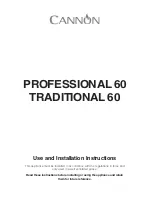15
TO T U R N O N T H E TO P OV E N
1. Turn the temperature control knob until the
required temperature is selected.
The white thermostat indicator will come on until
the selected temperature is reached, and then go off.
It will turn on and off periodically as the thermostat
operates to maintain the selected temperature.
The red thermostat indicator will come on until the
selected temperature is reached, and then go off. It
will turn on and off periodically as the thermostat
operates to maintain the selected temperature.
2. To switch off, return the top oven control knob to
the off position.
6
Important:
Never put items directly on
the base of the oven, or cover the oven
base with foil, as this may cause the
element to overheat. Always position
items on the shelf.
P R E H E AT I N G
Preheat the oven until the indicator light switches
off for the first time, this will take up to 15 minutes
depending on the temperature selected.
4
The oven must be preheated when
cooking frozen or chilled foods, and
we recommend preheating for yeast
mixtures, batters, soufflés, and whisked
sponges.
4
If you are not preheating the oven, the
cooking times in the following guide may
need to be extended, as they are based on
a preheated oven.
4
Put the oven shelves in the position
required before preheating the oven.
The oven shelf must be positioned with the up-stand
at the rear of the oven and facing up. Position baking
trays and roast-ing tins on the middle of the shelves,
and leave one clear shelf position between shelves, to
allow for circulation of heat.