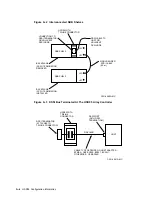12. Enter the DESELECT command to bring the device back to the AVAILABLE
status.
13. Enter the appropriate operating system commands to bring the device on line.
Example 3–10 shows the complete format/qualify task procedure.
Example 3–10 Format/Qualify Task Procedure
UTILIT>SHOW DIA220
Device
SID
Vendor
Model
Rev
Dev Stat
Maint Oper
Maint Status
-------------------------------------------------------------------------
DIA220
2-0
DEC
RZ28
435E
AVAILABLE IDLE
READY
UTILIT>SELECT DIA220
Device
SID
Vendor
Model
Rev
Dev Stat
Maint Oper
Maint Status
-------------------------------------------------------------------------
DIA220
2-0
DEC
RZ28
435E
MAINT
IDLE
READY
UTILIT>FORMAT DIA220
Device
SID
Vendor
Model
Rev
Dev Stat
Maint Oper
Maint Status
-------------------------------------------------------------------------
DIA220
2-0
DEC
RZ28
435E
AVAILABLE IDLE
READY
FORMAT will destroy all data on this device.
Are you sure (Y/N)? YES
UTILIT>SHOW DIA220
Device
SID
Vendor
Model
Rev
Dev Stat
Maint Oper
Maint Status
-------------------------------------------------------------------------
DIA220
2-0
DEC
RZ28
435E
AVAILABLE FORMAT
READY
UTILIT>SHOW DIA220
Device
SID
Vendor
Model
Rev
Dev Stat
Maint Oper
Maint Status
-------------------------------------------------------------------------
DIA220
2-0
DEC
RZ28
435E
AVAILABLE IDLE
READY
UTILIT>QUALIFY DIA220
Device
SID
Vendor
Model
Rev
Dev Stat
Maint Oper
Maint Status
-------------------------------------------------------------------------
DIA220
2-0
DEC
RZ28
435E
AVAILABLE IDLE
READY
QUALIFY will destroy all data on this device.
Are you sure (Y/N)? YES
UTILIT>SHOW DIA220
Device
SID
Vendor
Model
Rev
Dev Stat
Maint Oper
Maint Status
-------------------------------------------------------------------------
DIA220
2-0
DEC
RZ28
435E
MAINT
QUALIFY
PASS #0
UTILIT>ABORT
UTILIT>DESELECT DIA220
UTILIT>
3.2.2 Exercising a Disk Device
You can exercise a disk device using the DISKTEST command of the onboard
utilities. This exercise can be done as part of a FORMAT/QUALIFY operation, or
to verify the performance of the device while troubleshooting the system.
Operating the HSD05 Array Controller 3–13