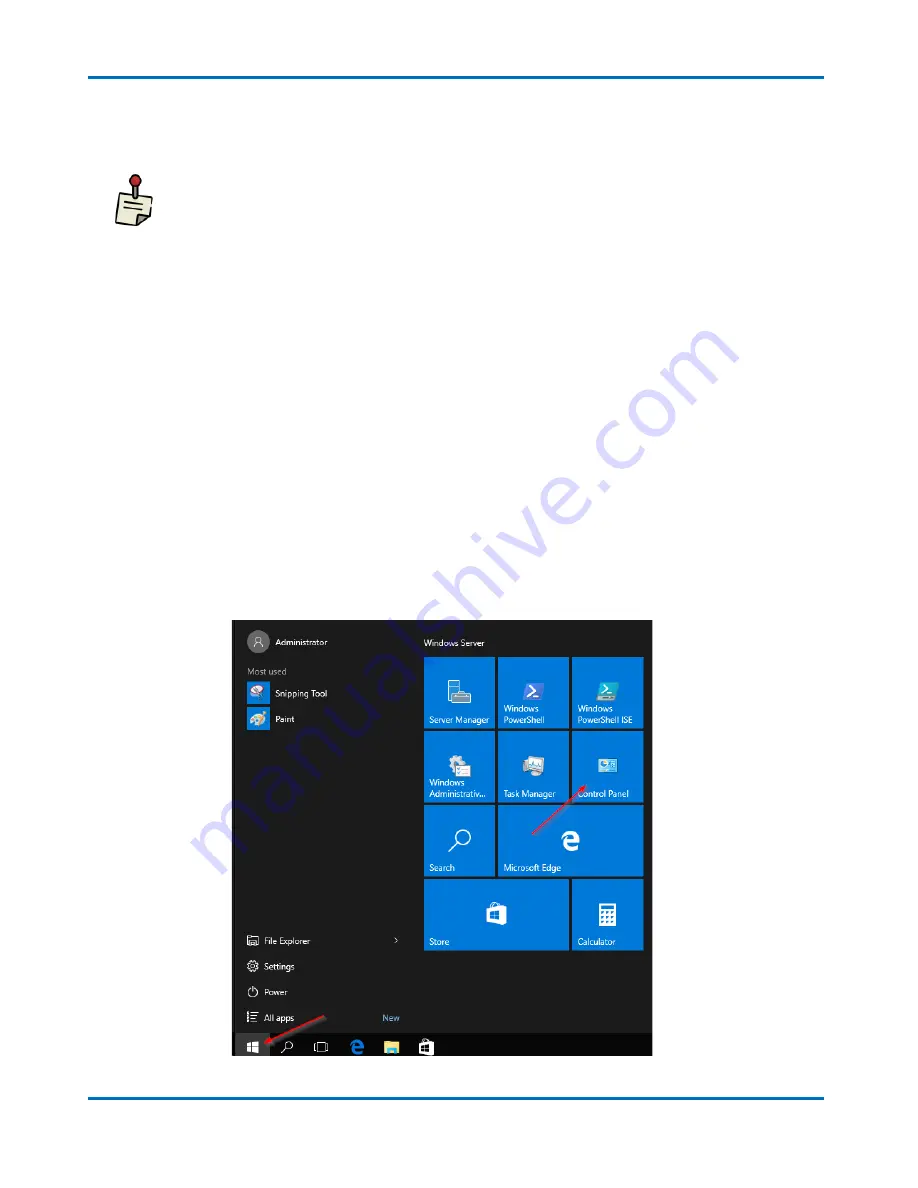
DR365V-HA Setup Guide
Software Configuration
V8.0.3x
© StoneFly Inc. | All rights reserved
Page 67
4.8
Configuring the Veeam Management VM
The Windows VM that will be used for Veeam Management cannot exist until the
initial cluster is configured and a datastore provided. Your StoneFly engineer will
walk you through the process.
Once you’ve configured the IPMI, SCVM, VMware, and cluster, you can create the Windows
server VM that will run the Veeam Backup & Replication management software on the
DR365V-HA appliance. Your StoneFly engineer will walk you through the process during
initial setup. Once the Windows VM is created, you must perform the following three step
process:
•
Setting a static IP address on the Veeam Management VM.
•
Enabling RDP (Remote Desktop Protocol) on the Veeam Management VM.
•
Accessing the Veeam Management VM using RDP.
4.8.1
Assigning a Static IP Address to the Veeam Management VM
Log into the Veeam Management Virtual Machine (VM) using
VMware remote console
and click on the
Start
button. Open the
Control Panel
from the taskbar.























