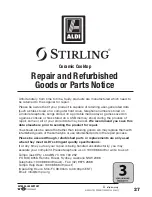20
AFTER SALES SUPPORT
1300 886 649
AUS
MODEL: STR-C PRODUCT CODE: 49186 05/2015
Instructions (Cont.)
Table 2
Power
level
Time
limit
(hrs:min)
1–2
6:00
3–4
5:00
5
4:00
6–9
1:30
• The timer display will show the time that has
been set. For example, if you set 15 minutes,
“15” will appear on the display (Fig. 13, A).
• In timer mode, the indicator light(s) around the
timer display (B, C, D, E) indicate which cooking
zone is in timer mode: top left, top right, bottom
left, bottom right.
Auto (boost) heating
For many cooking processes you want to heat up
a cooking zone fast and then continue cooking at
lower heat. This cooktop has an automatic setting,
where you select your preferred power level, but
the cooking zone automatically starts cooking at
maximum power before dropping to the set lower
level. The boost time (at maximum power) for each
power level is listed in Table 1.
• Press the select button for the cooking zone
you want to use.
• Press the Up button to set the heat level to “9”,
then press it again and wait until the display
alternates between “9” and “A” (Auto).
• Now press the Down button, repeatedly, to set
the (lower) heat level for continued cooking.
NOTE:
Pressing the Down button
within 30
seconds
after setting the power level will
allow you to reduce the power level.
Safety cut-off
• If a cooking zone is accidentally left on, a safety
cut-off will activate after a certain period of time
and switch off the cooking zone. The length of
time depends on the set power level for that
zone (Table 2).
• For example, if a cooking zone is left
unattended while set to heat at power level 4, it
will switch off automatically after 5 hours.
B
C
D
E
A
Fig. 13
Table 1
Power
level
Boost
time
(min:s)
1
1:00
2
3:00
3
4:50
4
6:30
5
8:30
6
2:30
7
3:30
8
4:30
9
---