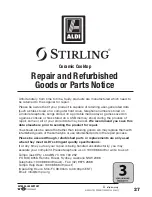18
AFTER SALES SUPPORT
1300 886 649
AUS
MODEL: STR-C PRODUCT CODE: 49186 05/2015
Instructions (Cont.)
Switching off a cooking zone
• Press the cooking zone select button for the zone you want to switch off,
then press the Down button repeatedly until the number in the heat level
display reaches “0”.
• After a few seconds, the zone will switch off automatically. The letter
“H” will show in the heat level display (Fig. 10). This is the residual heat
indicator, which will remain on next to the relevant select button to
indicate that the cooking zone is still hot.
Fig. 10
Residual heat indicator
• After a zone is switched off, the corresponding heat level display will
show the letter “H” (Fig. 10), which indicates that the temperature of the
zone is still high enough to cause injury.
• When the temperature of the zone has dropped, the letter “H” will go out,
but it is still possible to burn yourself on a cooktop zone, so take due care.
IMPORTANT:
The residual heat indicator will disappear if the mains supply to
the product is cut.
Switching off the ceramic cooktop
• Once you have switched off all the cooking zones you had in use, you
should turn off the cooktop.
• Press the Power On/Off button (Fig. 8) to switch off the cooktop.
• It is possible to turn the cooktop off at any time by pressing the On/Off
button.