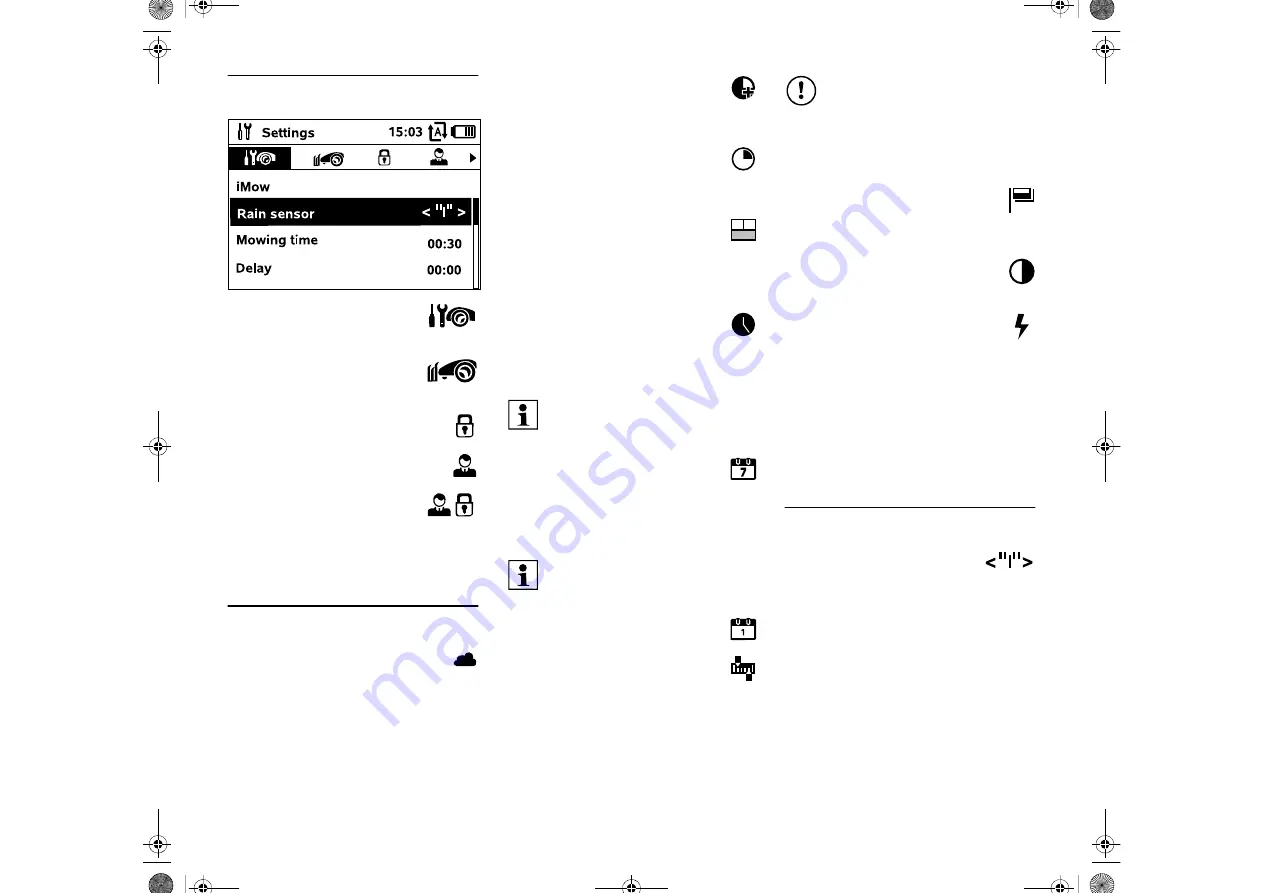
0478 131 8349 A - EN
44
11.10 Settings
1. iMow:
Adapt machine settings
(
2. Installation:
Adapt and test the installation
(
3. Safety:
4. Service:
5. Dealer area:
This menu is protected by the
dealer code
. Your specialist
dealer performs a variety of maintenance
and service operations with the aid of this
menu.
11.11 iMow – machine settings
1. Rain sensor:
The rain sensor can be set so that
mowing is interrupted or does not
start when it is raining.
●
2. Mowing time:
Set the standard for the duration of a
mowing operation after activation of
the command "Start mowing". (
3. Delay:
Set the standard for the delay
following activation of the command
"Start time-delayed mowing". (
4. Status screen:
Select the information that is to
appear in the status screen.
(
●
Set the status screen (
5. Time:
Set the current time.
The set time must correspond to the
actual time in order to prevent inadvertent
mowing by the robotic mower.
6. Date:
Set the current date.
The set date must correspond to the
actual calendar date in order to prevent
inadvertent operation of the robotic
mower.
7. Date format:
Set the required date format.
8. Track offset:
The robotic mower travels along the
perimeter wire at a 6 cm offset from
the wire as standard. With this offset,
optimum docking is ensured. The
iMow Ruler is also designed for a track
offset of 6 cm.
●
Only if necessary, open the selection
window with OK and set the required
value (3 cm to 9 cm).
9. Language:
Set the required display language.
The language selected during initial
installation is set as the default.
10. Contrast:
The display contrast can be
adjusted as required.
11. Energy mode
(RMI 632 C, RMI 632 PC):
In
Standard
, the robotic mower is
connected to the Internet at all times and
can be reached using the app. (
In
ECO
, radio communication is
deactivated during rest periods to reduce
energy consumption; the robotic mower
cannot be reached using the app. The
most recent available data is shown in the
app.
11.12 Setting the rain sensor
In order to set the 5-stage
sensor, press the control pad to
the left or right. The current
value is displayed in the "Settings" menu
by means of a line diagram.
Moving the control influences
– the sensitivity of the rain sensor,
– the time the robotic mower waits for the
sensor surface to dry following rain.
RMI 632 C, RMI 632 PC:
The time can also be set using the
app. (
RMI 632 C, RMI 632 PC:
The date can also be set using the
app. (
STIHL recommends that the
standard setting of 6 cm is not
changed.






























