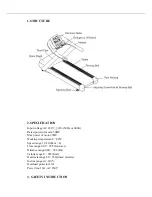⑾ ⑴ ⑵ ⑶ ⑷ ⑸ ⑹ ⑺ ⑻ ⑼ ⑽
1. Slope rising button 2. The slope down button 3. mode button 4. confirm button 5.
Start / pause button 6. reset button 7. program button 8. Speed reduction button 9.
Speed acceleration 10. Speed direct selection area 11. Slope direct selection area
(1) Slope rising button:In the operation process of the machine,Press this button to
increase the machine's upward slope.
(2)The slope down button:In the operation process of the machine,Press this button to
decrease the machine's upward slope.
(3)mode button:In the standby mode, press this button to set the time, distance,
calories reciprocal movement patterns
(4)confirm button:in the customers setting,Press this button, confirm to enter or exit
setup mode
(5)Start / pause button:In the operation process of the machine, press start/pause, the
treadmill start to press, press the second time for this button, it will into the pause
status again.
(6)reset button: when the treadmill in suspended state, press the button, all window
parameter become to zero
(7)program button:In standby mode, press the button, it can switch 8 fixed
program(P1—P8 U1—U2)and 2 program with User defined
(8)Speed reduction button:Press the button to reduce the speed of the treadmill.
(9)Speed acceleration:Press the button to reduce the speed of the treadmill
(10)Speed direct selection area:in the manual mode of operation,press the button in
this area it can change the speed to the Button marks.
(11)Slope direct selection area: in the manual mode of operation,press the button in
this area it can change the slope to the Button marks.
7. DEBUGGING
1. Before connect to power. Please confirm if the power supply voltage is normal or
not, also the ground wire, use hands to push running belt to see if it is run well, have
any of sound and if the resistance is normal.
2.Switch on the power, open the red power switch on front of the machine, electronic
panel light. Three second later enter to the standby mode. Press the "start/pause"
button, treadmill start to run, the running speed is1 km/h, please observe if all the
components of run normally.
3.Press all the key on the electronic panel, observe whether each button labeled with
the function of the corresponding buttons, whether valid and feel is in good condition.
4.Press the safety switch, observe if the electronic panel matrix screen and time
window display "Er 6" (emergency stop action) tip character in the same time, and if
the running machine will stop.