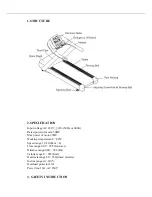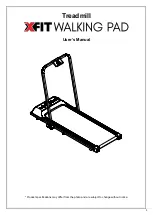5.Use Hands to shake machine armrest, confirm the machine if stable.
6.Adjust the tension of running belt when treadmill running, see "Roating
Maintainance of Treadmill".
8. USAGE INSTRUCTION
1.Power-on: Insert the plug of treadmill power cord running machine front-end power
outlet inside, (note: the socket line must be reliable grounding on the mainland), open
running mechanical and electrical source switch, display data is zero, three seconds
after the machine into standby mode, press start/pause button, the machine began to
run. Press the start/pause key twice, the machine stopped running stop counting.
2. Direct starting
In standby mode, press the start/pause button, the machine runs at a speed of 1 km/h.
Press speed, treadmill running speed speeding up, slowly press deceleration, treadmill
speed slowly reduce each change at a speed of 0.1 km/h can be arbitrary direct area
according to the slope and treadmill speed digital keys. Realize the direct control of
the slope and the speed.
3. Model( countdown)setting
A Countdown Model:First press the set key, enter the time setting mode from bottom,
parameter value, time window shows the default time 30:00 minutes, can be used
to speed up slow down button to change the time value; After the machine start to
set the time value of reciprocal count, countdown to zero, the running machine
alarm and stop the lattice screen: boot operation, display the number 3 2 1 3
seconds countdown; When stop buzzer sound 3 sound; Runtime, dot matrix screen
markers of runway lights gradually (a circle standard 400 meters of the runway,
the runway is made up of 36 markers), the center of the runway shows actual
running laps (if center according to 1, it means the running 400 meters first lap 2,
said the running 400 meters, the second lap and so on)
B. Inverse distance mode
Second press set key, enter the distance from bottom set mode, the distance from
the window parameter values, show
Default distance is 5.00 km; adjust the distance by speed +/-, the distance counts
down after the treadmill starts, it alarms and stops when it comes to 0.
C.Calories count down mold
It comes to Calories count down mold when you press the “set”for the 3
rd
time, the
calory window flushes, and it shows the calory is 100 kc; adjust the calory by speed
+/-the distance counts down after the treadmill starts, it alarms and stops when it
comes to 0.
4.Start/Suspend