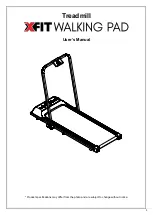Summary of Contents for T300
Page 1: ...ELECTRIC FOLDABLE TREADMILLT300 FSEFBTM300A ...
Page 2: ......
Page 14: ...NOTES ...
Page 15: ......
Page 1: ...ELECTRIC FOLDABLE TREADMILLT300 FSEFBTM300A ...
Page 2: ......
Page 14: ...NOTES ...
Page 15: ......