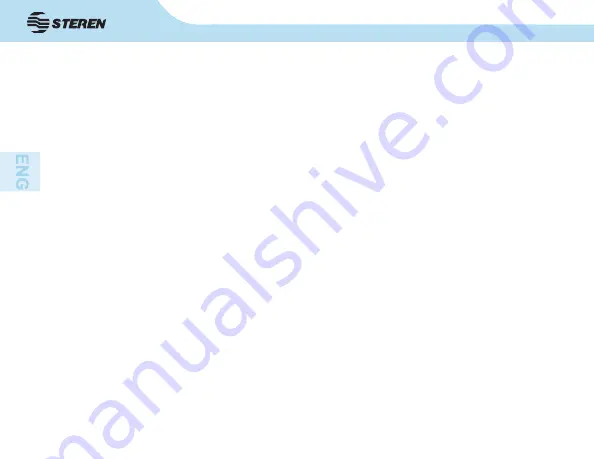
30
You can copy all contacts from phone and SIM card. You can choose SIM1/SIM2 to
phone, phone to SIM1/SIM2, SIM2 to SIM1 or SIM1 to SIM2.
You can edit and save up to 4 emergency numbers. After saving the emergency
numbers, use the SOS button and the phone will send an SOS message and call the
numbers on the SOS list automatically (the first number to call is the first saved in the
SOS list).
-Status: You can set the status of dialing on or off.
-Set number: Here you can add and edit up to ten speed dial numbers for the
corresponding key, including the number (two to nine), * and #. In standby mode, holding
down any of the ten-key dial, the phone will automatically call the number that is assigned
to it.
- Preferred storage: Select the priority position to save contacts: all, SIM1, SIM2 or
telephone.
4.3.5 Copy contacts
4.3.6 SOS number
4.3.7 Speed dial
4.3.8 Phonebook settings
4. MENU FUNCTIONS















































