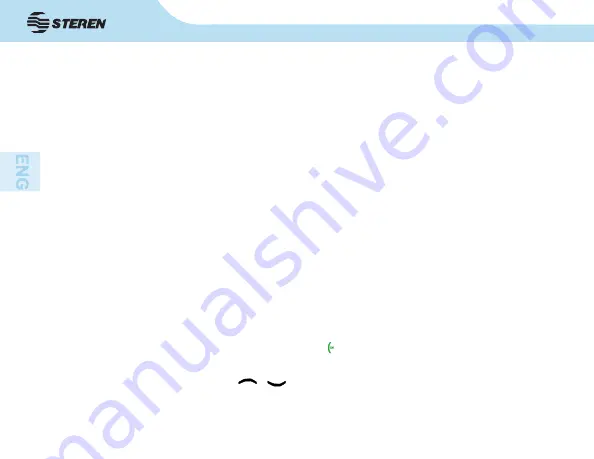
40
5.1 Text input mode
•
To change the input mode:
Press #. The symbols for each language are presented with
as it is selected. Your phone has the following text input modes: Intelligent abc (English lower
case), Intelligent ABC (English upper case), ABC (upper case), abc (lower case), Intelligent
PO (Polish upper case), Intelligent po (Polish lower case), ES (Spanish upper case), es
(Spanish lower case), Smart FR (French upper case), Smart fr (French lower case), Smart
DE (German upper case), Smart (German lower case), Intelligent IT (Italian upper case),
Smart it (Italian lower case), Smart RU (Russian upper case), Intelligent ru (Russian lower
case), Smart TR (Turkish upper case), Smart tr (Turkish lower case), PT (Portuguese upper
case), pt (Portuguese lower case), Intelligent Czechoslovakia (Czechoslovak upper case),
Intelligent Czechoslovakia (Czechoslovak lower case), Number 123.
Note: On ABC, abc, ES, is, pt PT and press the corresponding letter key repeatedly until the
desired letter appears.
In any intelligent mode, press the corresponding button only once. The phone will complete
the word. If the predicted word is correct, press
[call]
to continue or 0 to insert a space.
If the word is incorrect, press
/
to see the other word options. If there is no match
within the phone’s dictionary, use the non smart to enter the right word.
5. INPUT METHOD





















