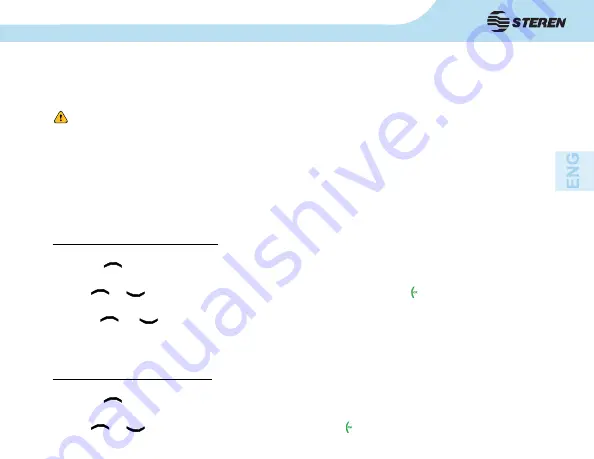
19
3.9 Emergency button settings
Set emergency phone number:
1. Press
to enter the main menu (on standby mode).
2. Use
or
keys to select “Phonebook”, and to confirm press
[call].
3. Use
or
to select “SOS number”, in this option you can set up 4 emergency
numbers. .
Set message of emergencies:
1. Press
to enter at the main menu (on standby mode).
2. Use
or
to choose “Message” and select with
[call]
.
3. INSTRUCTIONS
- Loudspeaker on: Start or close the loudspeaker
function (not available with handsfree).
- Phonebook: Enter the Phonebook menu.
- Message: Write a message.
Hold a call and conference services are services that depend of your network, contact your telephone
service provider.






























