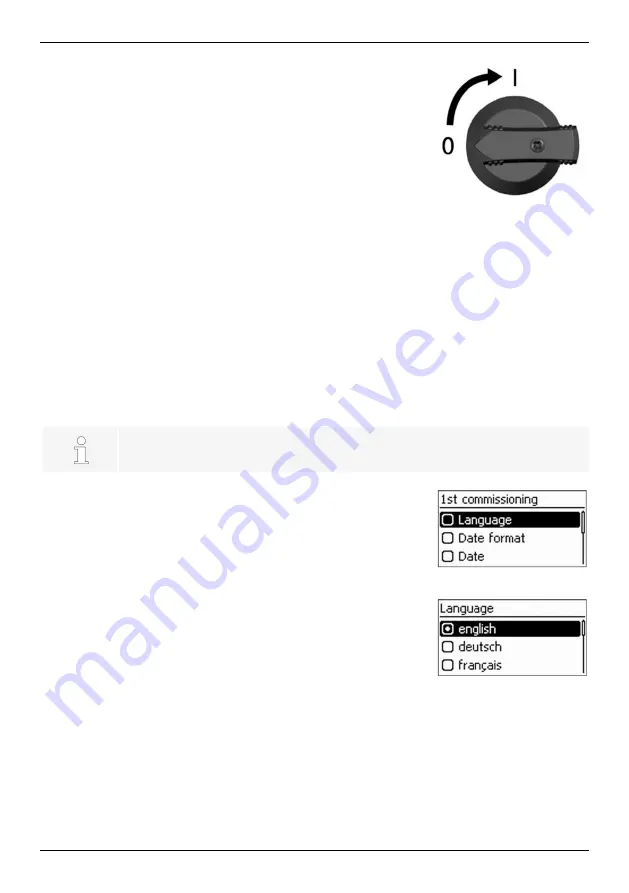
EN
763.134 Z02 1913 coolcept_fleX
31
4.8
Switching DC on
Switching on the DC disconnector on the inverter finishes the
installation of the inverter. After approx. 2 minutes, the display
can show the fed-in power (provided that there is solar radia-
tion).
1. Turn DC disconnector on the inverter to position 'I'.
5
Initial commissioning
After installing and switching on the inverter, the dialogue for initial commissioning starts
automatically. During initial commissioning, the user will navigate through the menu struc-
ture via the display.
If the initial commissioning is not completed, the dialogue for initial commissioning will start
again after switching on the inverter.
During initial commissioning, you will set the display language, the date, the time, the coun-
try, and the reactive power characteristic curve (only when prescribed for the selected
country).
A checklist with all the settings required for the initial commissioning is shown on the dis-
play.
Not until all the checkboxes in the checklist have been marked and the
"Finish" menu is closed, will the initial commissioning be concluded.
The settings in the menus of the initial commissioning are per-
formed via the operating buttons (for a comprehensive descrip-
tion of the function of the operating buttons, refer to sec-
tion 3.3).
5.1
Setting the display language
The default display language is English.
1. Select and confirm the desired language.






























