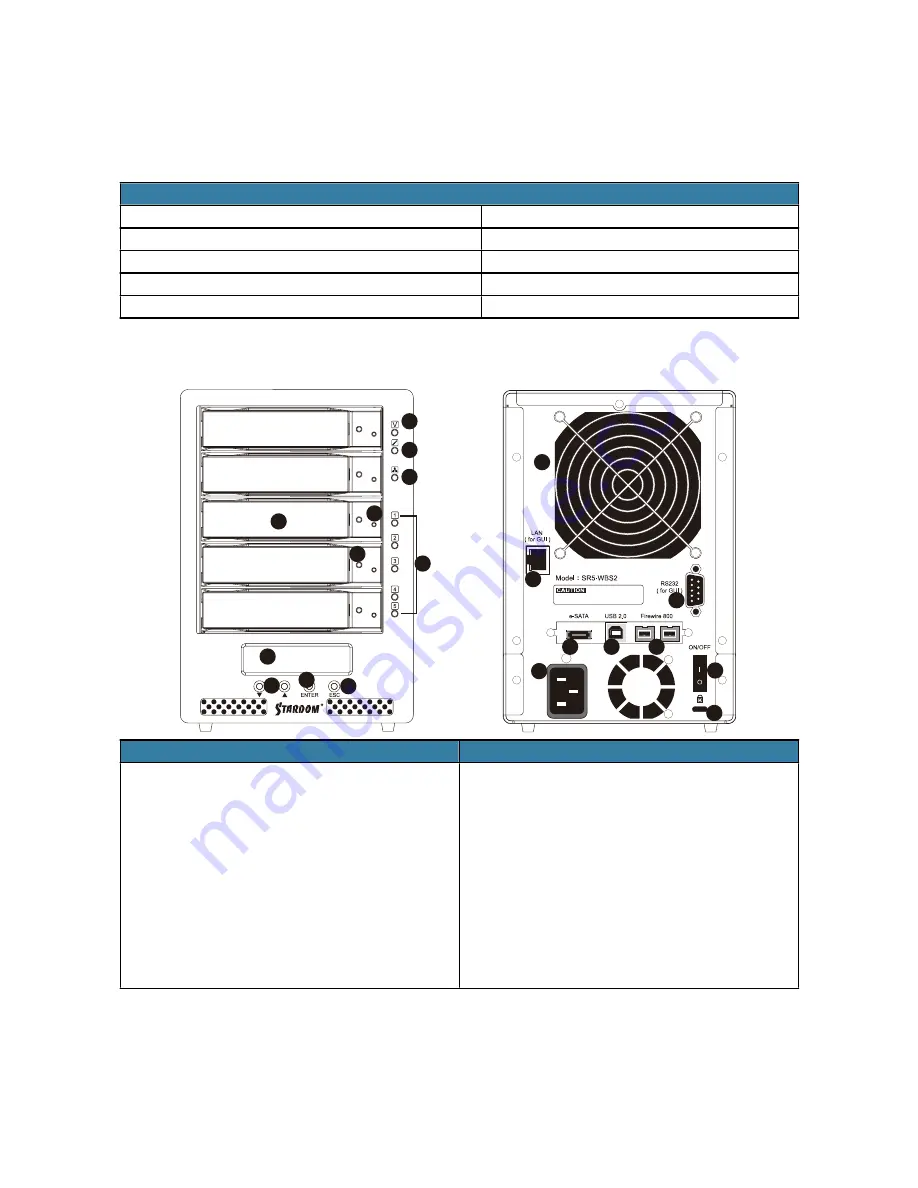
1. Package Contents and Product View
Open the package and you should find the following :
SR5-WBS2
SR5-WBS2
SR5-WBS2 x1 with Removable drive tray enclosed x 5
AC Power Cable x 1
RS232 Cable x 1
e-SATA Cable x 1
Product CD with manual x 1
FireWire 800 (1394b) Cable x 1
Accessories kit x 6
USB2.0 Cable x 1
Grip handle x 1
Please make sure that the contents listed above are not damaged or missing. If there are damages or miss-
ing contents, please contact your supplier immediately.
3OHDVHHQVXUHHDFKSOXJLVSURSHUO\FRQQHFWHG
EHIRUHWXUQLQJRQWKHSRZHU
Front View
Rear View
(1)
Hard drive access indicator
(2)
Removable drive tray
(3)
Key access opening
(4)
Voltage level indicator
(5)
Temperature indicator
(6)
Fan indicator
(7)
Hard drive status indicator
(8)
LCD display
(9)
Select button
(10) ESC button
(11) Enter button
(12) Power switch
(13) Power socket
(14) USB2.0 interface
(15) e-SATA interface
(16) FireWire 800 (1394b) interface
(17) LAN interface
(18) Cooling fan
(19) RS232 (for GUI)
(20) Anti-theft cord slot
* The secondary FireWire 800 (1394b) connection on the SOHORAID SR5-WBS2 is provided to con-
nect and extend to another FireWire 800 (1394b) device.
SOHORAID SR5 Series User Manual
2





































