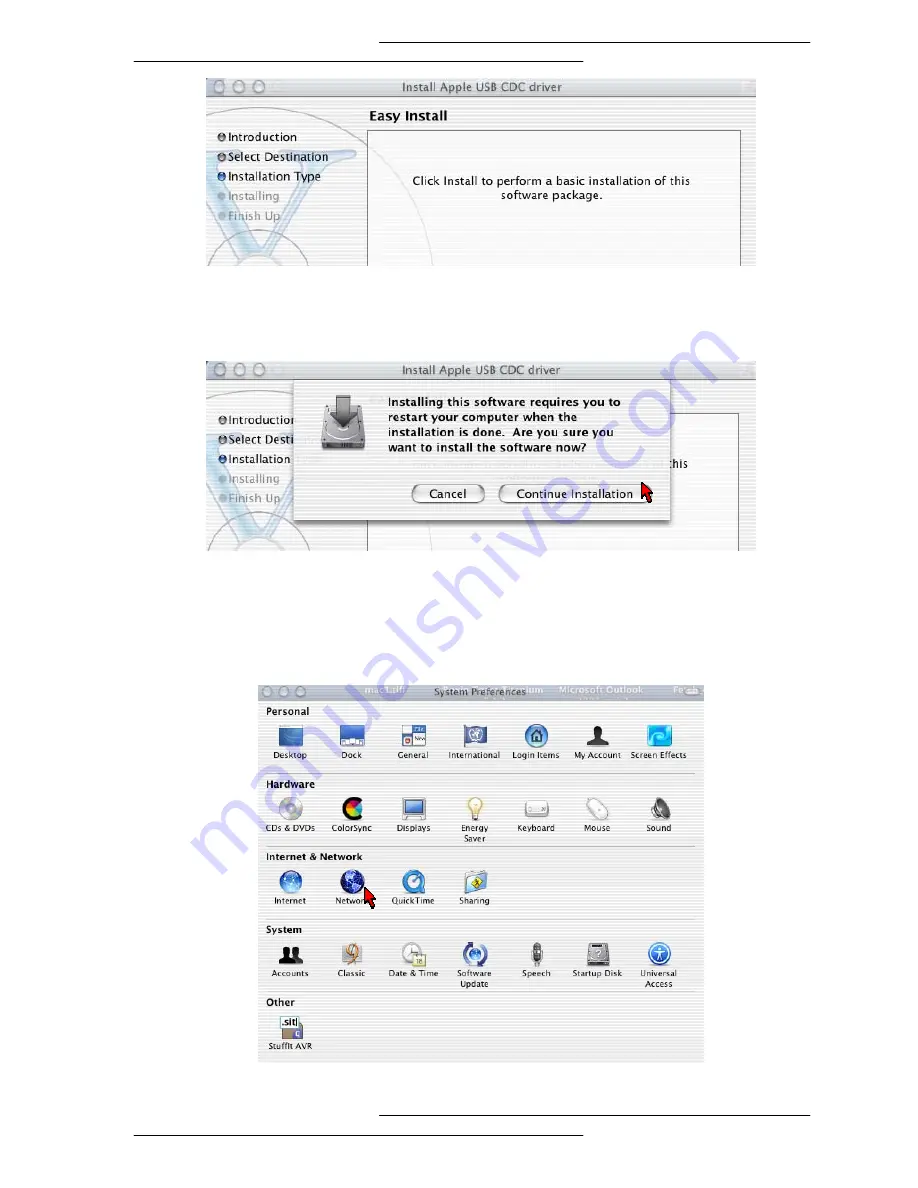
26
8. The system will prompt you to restart your computer when installation is
completed. Click Continue Installation to proceed.
9. Click Restart to finish installing the software.
10. The system will bootup upon restart. Select System Preferences from the
dock. Select Network to choose the network adaptor connected to the router.






























