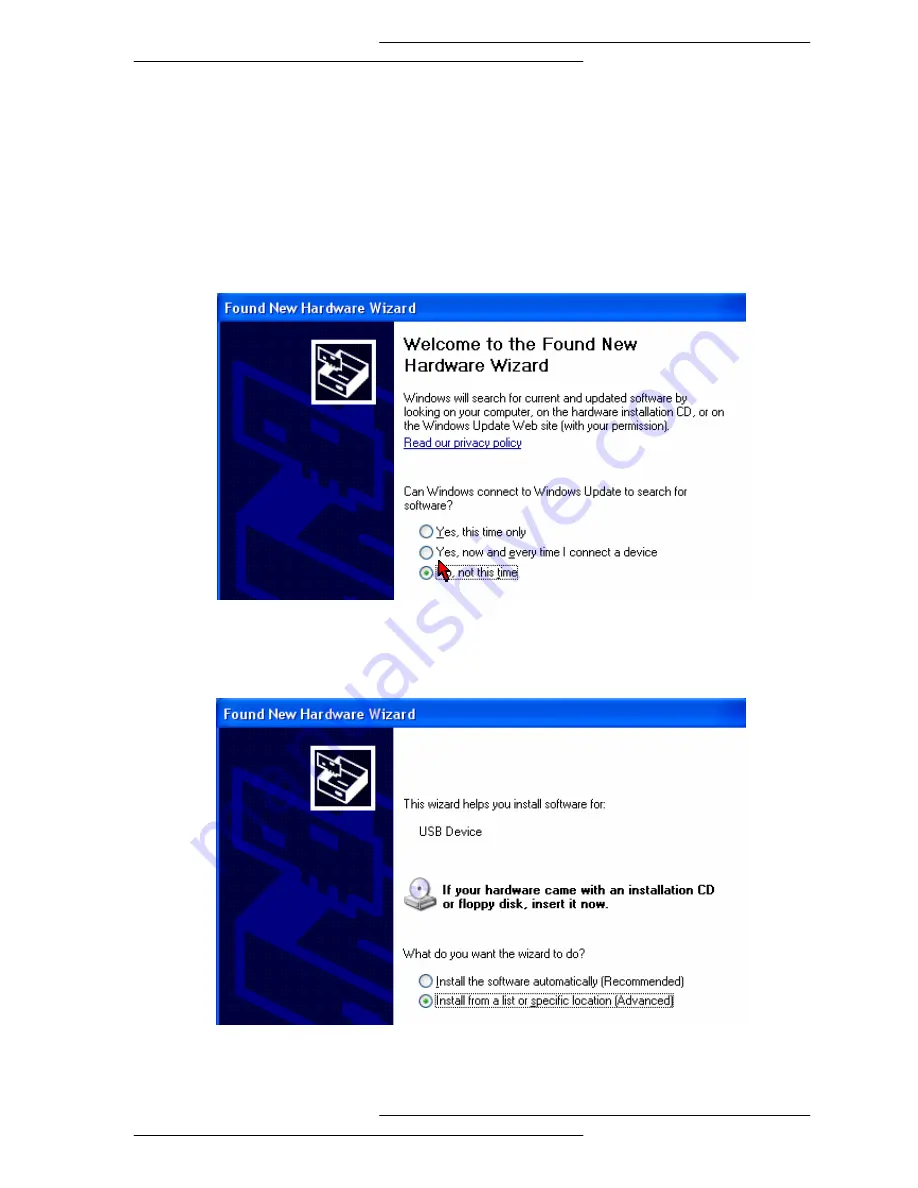
23
2.2.4 For Windows® XP
Proceed with the following steps:
1. Power on your computer to start Windows.
2. Place the Installation CD into your CD-ROM Drive.
3. If the below is prompted, select No, not this time and click Next.
4. At the prompt shown in next image, select Install from a list or specific location
(Advanced) option and click Next.






























