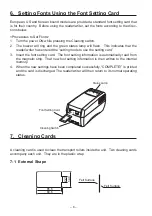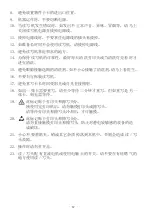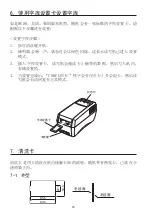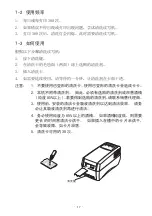– 2 –
8. Do not obstruct the insertion or discharge path of the cards.
9. Do not cut the power while a card is being processed.
10. In case of reader/writer error (abnormal sounds, abnormal odors, smoke, fire) turn
off the reader/writer immediately and unplug it from the power outlet.
11. Always hold the plug to unplug the power cord from its outlet. Pulling on the cord
will damage the cord.
12. When disconnecting use for prolonged periods, always remove the power plug from
the outlet.
13. Do not use the reader/writer in an environment where condensation has formed.
14. To ensure reader/writer reliability, clean the reader/writer everyday, or when the
cleaning lamp has lit.
15. Avoid contact with the optional cleaning liquid. If it gets in your eyes, or is ingested,
seek immediate medical assistance.
16. Do not disassemble or modify the reader/writer.
17. Do not expose cards to direct sunlight or fluorescent lights for extended periods of
time.
18. If a card is to be reprinted, allow for at least three minutes between prints.
When printing repeatedly to different cards, no wait is required.
19.
This symbol is placed near the thermal print head and erase head to indi-
cate that it may be hot.
Never touch the thermal print head and erase head immediately after the printer
has been used. Let the thermal print head and erase head cool for a few minutes
before touching it.
20.
This symbol is placed near the thermal print head and erase head to indi-
cate that it is easily damaged.
Observe the precautions for handling electrostatic sensitive devices.
21. Be careful not to drop paper clips, pins or other foreign matter into the unit as these
cause the reader/writer to malfunction.
22. Do not open the cover while operating.
23. The reader/writer is equipped with a DC motor or switches which use electrical con-
tacts. Plese avoid using the reader/writer in an area where silicon gas is present.
Summary of Contents for TCP400 SERIES
Page 1: ...THERMAL RE WRITABLE CARD READER WRITER TCP400 SERIES User s Manual...
Page 13: ...1 11 2 13 3 13 4 14 5 15 6 16 7 16 8 18 28...
Page 14: ...11 1 1 1 1 2 3 4 5 6 7 8 9 1 2 1 Star 2 3 4 5 6 7...
Page 15: ...12 8 9 10 11 12 13 14 15 16 17 18 19 20 21 22 23...
Page 16: ...13 2 1 2 3 4 5 6 3 6 5 4 3 7 2 1 1 2 3 4 5 6 7...
Page 17: ...14 4 RS 232C USB 4 1 RS 232C 1 2 3 4 4 2 USB 1 USB 2 USB USB 3 USB USB 4...
Page 18: ...15 5 1 2 3...
Page 19: ...16 6 1 2 3 4 COMPLETE 7 7 1 85 6 89 6 22 0 54 0...
Page 20: ...17 7 2 1 300 2 3 300 7 3 1 2 3 4 1 2 85 3 4 85 5 30...
Page 21: ...18 8 8 1 8 2...
Page 22: ...19 8 3 1 2 3 4 5 6 7...
Page 23: ...1 21 2 22 3 23 4 23 5 24 6 24 7 25 8 26 28 KOREAN...
Page 24: ...21 21 1 1 1 1 2 3 4 5 6 7 8 9 1 2 1 2 3 TV 4 5 6 7 8 9 10 11 12 13 14 15...
Page 25: ...22 16 17 18 19 20 21 22 23 DC 2 1 4 2 5 3 2 6...
Page 26: ...23 3 6 5 4 3 7 2 1 1 2 3 4 5 6 AC 7 4 RS 232C USB 4 1 RS 232C 1 2 3 4 4 2 USB 1 2 USB 3 4...
Page 27: ...24 5 1 2 AC 3 AC 6 1 2 3 4 COMPLETE...
Page 28: ...25 7 7 1 7 2 1 300 2 3 300 LED 7 3 1 2 3 4 1 2 85 3 4 85 5 30 85 6 89 6 22 0 54 0...
Page 29: ...26 8 8 1 LED 8 2...
Page 30: ...27 8 3 1 2 3 4 5 6 7...