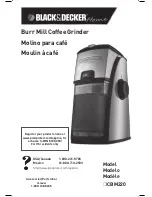Rotating the Gear Case (Fig. F)
The gear case is mounted onto the tool casing, and it can be
rotated to give the user a more comfortable experience while
cutting.
The rotating gear case can be turned 90 degrees, 180
degrees, and 270 degrees to the left or to the right.
• Loosen the four screws on the gear case.
• Rotate the gear case till it reaches its ideal location.
• Tighten the four screws on the gear case.
• Ensure that the rotating mechanism is locked.
WARNING:
Do NOT use the tool when the gear
case in unlocked.
Spindle Lock (Fig. A)
The spindle lock (5) is provided to prevent the spindle from
rotating when installing or removing wheels. Operate the
spindle lock only when the tool is turned off, unplugged from
the power supply, and has come to a complete stop.
NOTE:
To reduce the risk of damage to the tool, do not
engage the spindle lock while the tool is operating. Damage to
the tool will result and attached accessory may spin off
possibly resulting in injury.
To engage the lock, depress the spindle lock button and rotate
the spindle until you are unable to rotate the spindle further.
Metal Applications
When using the tool in metal applications, make sure that a
residual current device (RCD) has been inserted to avoid
residual risks caused by metal swarf.
If the power supply is shut off by the RCD, take the tool to
authorised STANLEY repair agent.
WARNING:
In extreme working conditions,
conductive dust can accumulate inside the
machine housing when working with metal. This
can result in the protective insulation in the machine becoming
degraded with a potential risk of an electrical shock. To avoid
build-up of metal swarf inside the machine, we recommend to
clear the ventilation slots on a daily basis. See Maintenance.
MAINTENANCE
Your STANLEY power tool has been designed to operate over
a long period of time with a minimum of maintenance.
Continuous satisfactory operation depends upon proper tool
care and regular cleaning.
WARNING:
To reduce the risk of serious personal
injury, turn tool off and disconnect tool from power
source before making any adjustments or
removing/installing attachments or accessories. Before
reconnecting the tool, depress and release the trigger switch
to ensure that the tool is off. An accidental start-up can cause
injury.
Lubrication
Your power tool requires no additional lubrication.
Cleaning
WARNING:
Blow dirt and dust out of the main
housing with dry air as often as dirt is seen
collecting in and around the air vents. Wear
approved eye protection and approved dust mask
when performing this procedure.
WARNING:
Never use solvents or other harsh
chemicals for cleaning the non-metallic parts of
the tool. These chemicals may weaken the
materials used in these parts. Use a cloth dampened only with
water and mild soap. Never let any liquid get inside the tool;
never immerse any part of the tool into a liquid.
Optional Accessories
WARNING:
Since accessories, other than those
offered by STANLEY, have not been tested with
this product, use of such accessories with this tool
could be hazardous. To reduce the risk of injury, only
STANLEY, recommended accessories should be used with
this product.
Consult your dealer for further information on the appropriate
accessories.
Protecting the Environment
Separate collection. This product must not be
disposed of with normal household waste.
Should you find one day that your STANLEY product needs
replacement, or if it is of no further use to you, do not dispose
of it with household waste. Make this product available for
separate collection.
STANLEY provides a facility for the collection and
recycling of STANLEY products once they have
reached the end of their working life. To take
advantage of this service please return your product to any
authorised repair agent who will collect them on our behalf.
You can check the location of your nearest authorised repair
agent by contacting your local STANLEY office at the address
indicated in this manual. Alternatively, a list of authorised
STANLEY repair agents and full details of our after-sales
service and contacts are available on the Internet at:
www.2helpU.com.
(Original instructions)
ENGLISH
9
Summary of Contents for SGM146
Page 1: ...SGM146 English Page 04 Russian Page 11...
Page 2: ...A D B C 6 7 11 12 9 4 3 1 2 4 4 5 14 ENGLISH Original instructions 2...
Page 11: ...STANLEY SGM146 1 b 2 b d f 11...
Page 12: ...3 a b d f g 4 a b c d c f g 5 12...
Page 13: ...a b c d e f g h i j k l m 13...
Page 14: ...14 n o p a b c d e a b c d e...
Page 15: ...15 f 30 16 2017 XX XX 1 1 1 1 1 1 1 2 3 4 5 Stanley STANLEY 3 1 5 30...
Page 16: ...F 3 15 B 6 7 4 9 D 12 11 D 11 14 12 14 5 12 14 F 16...
Page 17: ...15 30 2 1 1 2 1 2 1 2 1 2 1 2 F 90 180 270 5 STANLEY 17...
Page 19: ...STANLEY STANLEY STANLEY SGM146 220 240 50 60 1400 9500 150 6 M14 3 1 19...
Page 22: ...N503347 02 2017...
Page 23: ......
Page 24: ......