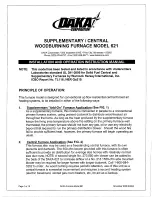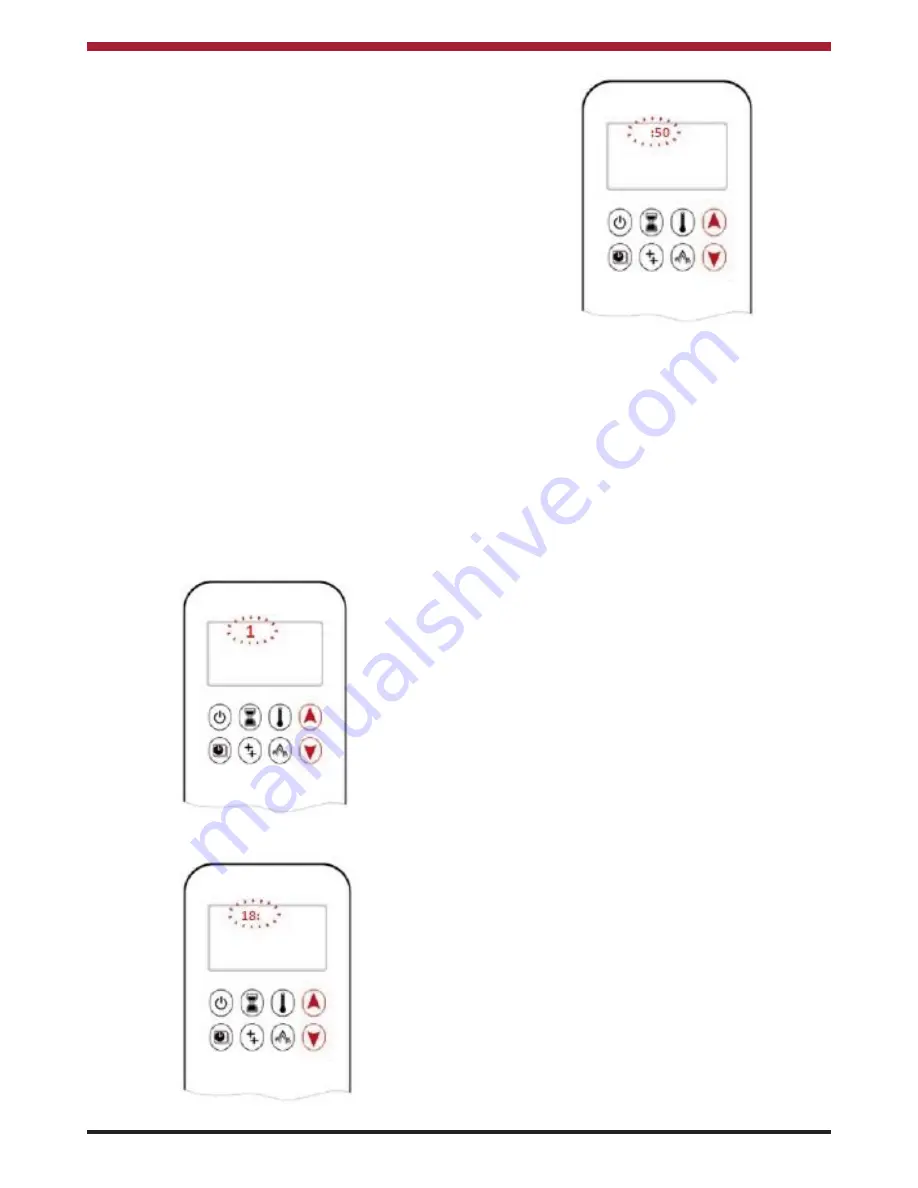
17
Fig.25
SETTING THE TIME
1.
Press the Up Arrow Button & Down Arrow
Button simultaneously until the DAY flashes
on the display - see Fig 25.
2.
Press the Up Arrow Button & Down Arrow
Button to select the number that corresponds
to the current day (e.g. 1 = Monday, 2 =
Tuesday, 3 = Wednesday etc).
3.
Press the Up Arrow Button & Down Arrow
Button simultaneously until the HOUR
flashes on the display - see Fig 26.
4.
Press the Up Arrow Button & Down Arrow
Button to select the current hour.
5.
Press the Up Arrow Button & Down Arrow
Button simultaneously until the MINUTES
flashes on the display - see Fig 27.
6.
Press the Up Arrow Button & Down Arrow
Button to select the current minute.
7.
To confirm the settings, press and hold the
Up Arrow Button & Down Arrow
Button simultaneously until the display
returns to normal operating mode or the
display will return to standby mode if no
button is pressed.
Fig.27
Fig.26
AUTOMATIC OPERATION
The Argon Stove has three automatic operation
models:
A.
Thermostatic Mode - The room temperature
is compared to the set temperature and the
flame height is automatically adjusted until
the set temperature is reached.
B.
Program Mode - The stove operates for a set
period of time (Two ON/OFF periods per
day).
C.
Eco Mode - The Flame Height modulates
from High to Low Flame settings. If the room
temperature is less than the set temperature,
the flame height is maintained at the High
setting. If the room temperature is greater
than the set temperature, the flame height is
maintained at the Low setting. Each cycle
will last approximately 20 minutes.
Thermostatic Mode
To activate the Thermostatic Mode, press the
Temperature Button. The Temperature Symbol will
be displayed , the preset temperature will be dis-
played briefly followed by the current room
temperature (see Fig 28).
To change the preset temperature, press and hold
the Temperature Button until the Temperature
Symbol is displayed and the preset temperature
flashes (see Fig 29). Press the Up Arrow Button &
Down Arrow Button to select the desired tempera-
ture setting and press & hold the Temperature
Button to confirm the setting until the display returns
to Thermostatic Mode.
To deactivate the Thermostatic Mode & return to
Manual Mode, press the Temperature Button until
the Temperature Symbol disappears.
Summary of Contents for Argon F500 OVAL
Page 23: ...WIRING DIAGRAM 23 ...