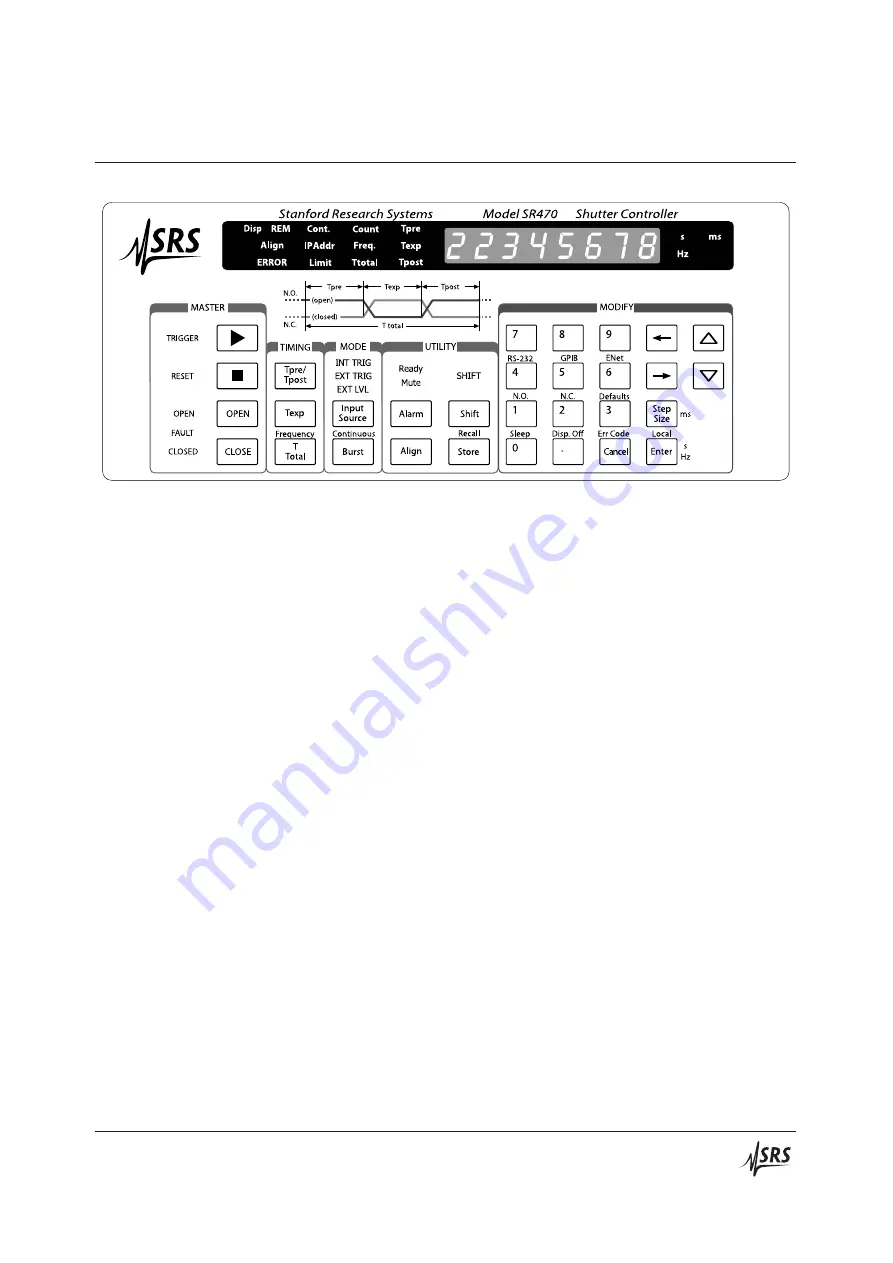
1.2 Front-Panel Operation
1 – 3
Figure 1.1: The SR470 front panel.
Numeric values are changed through the numeric keypad or the
arrow keys in the “Modify” section of the front panel. To enter a
value simply type the new value using the keypad and complete
the entry by hitting one of the two
units
keys: [ms], [s], or [Hz],
depending on context. These unit names are labeled on the right
hand sides of their respective keys. If a quantity is unitless (like
burst count), the [Enter] key should be pressed to enter the value.
If an entry error is made, pressing the [Cancel] key returns the pre-
vious value.
Numeric parameters may also be increased or decreased with the
arrow keys. Pressing the [
] (up arrow) key will increase the value by
the current step size, while pressing while the [
] (down arrow) key
will decrease the value by the current step size. If the entered value
is outside of the allowable limits for the parameter the instrument
will beep and display an error message.
1.2.1.1 Step Size
Each numeric parameter has an associated step size which may be
an exact power of 10 (1 ms, 10 ms or 100 ms for example), or may be
an arbitrary value. If the step size is an exact power of 10, that digit
of the display will flash. (If it is not an exact power of 10, the flashing
digit is of the same magnitude as the leading digit of the step size.)
A flashing underscore may be used to represent the flashing digit, if
that digit is a hidden leading zero.
SR470 Shutter Controller






























