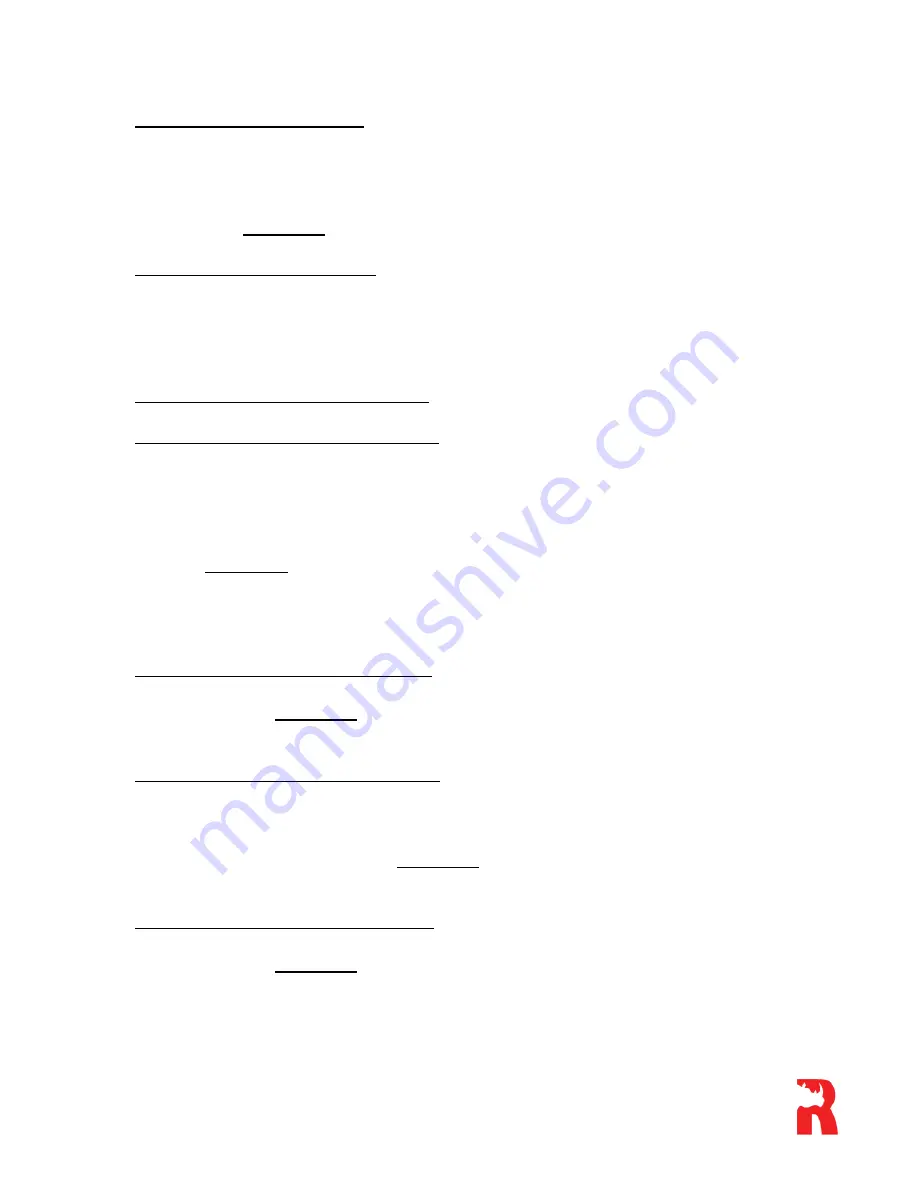
Spydercam
stops taking images
First ensure that the SD Card has memory available. If the card is full, the Spydercam
will stop taking pictures and shut down automatically.
Check the batteries (as per above).
Ensure the
Spydercam
is in the
ON
Mode and not in the
OFF
or
TEST
modes.
The
Spydercam
cannot switch on
Ensure that you have installed the batteries in accordance to the indications in the
battery depot.
If you are using an external adaptor, ensure it is switched on.
Photograph and/or Video Quality Issues:
Nigh time Photos/Videos appear too dark:
Check if the battery power is full. The flash will stop operating towards the end of the
battery life.
You will achieve the best results if the subject is within the ideal flash range.
Anything beyond 12m (outside the 62º angle) will appear dark.
If the
Spydercam
is set to take more than one image (Capture Number), the latter
images might be darker because of the time it takes for the flash to fully recharge.
As per above the latter images might be darker if the interval (Interval Setting)
between images are too short.
Day time Photos/Videos appear too dark:
Ensure that the
Spydercam
is not aimed directly into the sun or other light sources,
since it may cause the auto exposure to produce darker images.
Nigh time Photos/Videos appear too light:
You will achieve the best results if the subject is within the ideal flash range.
Anything closer than 3m (inside the 10º angle) will appear too light.
Ensure that you have not set the
Spydercam
up in such a way that light will reflect
back from a painted wall.
Day time Photos/Videos appear too light:
Ensure that the
Spydercam
is not aimed directly into the sun or other light sources,
since it may cause the auto exposure to produce bright images.
If the IR LED is used, images within a 2 meter area will be too bright.






































