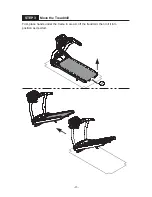Keys
DISPLAY
Below is a brief introduction to display keys and their functions.
QUICK START
– Press this key to immediately begin exercising, without first inputting
user information.
START
– Press this key to begin exercising after inputting user information.
ENTER
– Press this key to confirm your selections.
MANUAL
– Press this key to directly control treadmill functions without activating
workout programs such as interval, random, hill, or glute.
RANDOM
– Press this key to activate one of several randomly generated workouts.
HILL
– Press this key to choose one of three hill workouts.
INTV
– Press this key to activate an interval workout.
CARDIO
– Press this key to activate a cardio conditioning workout.
GLUTE
– Press this key to choose either a 30-minute or 45-minute, incline-based
workout.
WT LOSS
– Press this key to activate a weight loss workout.
ZONE TRAINER
– Press this key during a workout to make your current heart rate
your target heart rate. ZONE TRAINER does not operate from the startup banner
screen.
NUMERIC KEYPAD
– Press these keys to input workout setting and personal
information values.
CLEAR
– Press this key to clear workout setting values.
CHANGE DISPLAY
– Press this key to activate or deactivate scan mode. In scan
mode, a different row of workout feedback is activated every four seconds. Top or
bottom LEDs light to indicate the active row of feedback, either the top row (calories,
speed, time, distance) or the bottom row (cal/hr, METs, pace, incline).
INCLINE UP/DOWN
– Press these keys to operate the incline. Also press these keys
to input workout settings such as user ID, age, weight, and time.
-32-