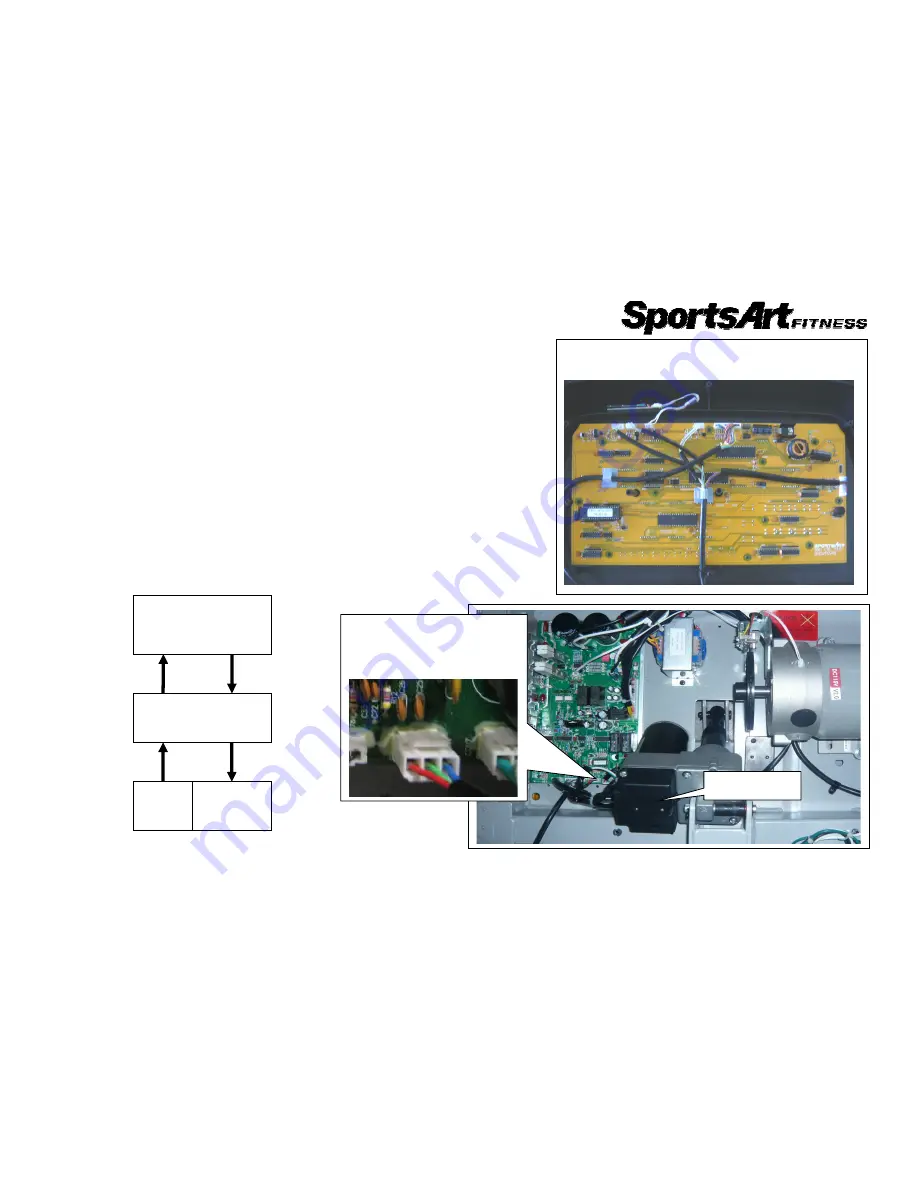
Troubleshooting
Model: T611
Malfunction: Incline position malfunction
Circumstance: The incline setting and actual incline position differ.
Possible cause: 1. VR wear
2. Display board incline setting circuit malfunction
Troubleshooting: 1. Inspect all cable connections.
2. Measure VR wires to the drive board:
red-green 0%
1.20 VDC
15%
3.57 VDC
If not, re-calibrate the incline set.
3. If the VR voltage fluctuates greatly, the VR set is broken.
Replace the VR set.
4. If the VR voltage is correct, replace the display as a test.
3-6-1
Drive board
Display board
VR
sets
Incline
motor
Inspect the display cable connections and program
IC
Measure incline VR voltage
(red-green wires)
0%
1.20 V
15%
3.57 V
Incline VR set
Summary of Contents for T611
Page 1: ...T611 Repair Manual Electronics...
Page 4: ...1 1 Product Picture T611 1 1 1...
Page 5: ...1 2 Overlay T611 1 2 1...
Page 7: ...1 3 Connections T611 Bridge Board 1 3 2 To Safety key board HTR board Soft key Bridge board...
Page 11: ...1 5 Connections T611 Bridge Board 1 5 2 To Safetykey board To HTR board To Display...















































