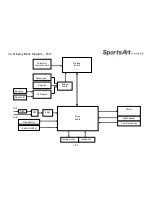Summary of Contents for T611
Page 1: ...T611 Repair Manual Electronics...
Page 4: ...1 1 Product Picture T611 1 1 1...
Page 5: ...1 2 Overlay T611 1 2 1...
Page 7: ...1 3 Connections T611 Bridge Board 1 3 2 To Safety key board HTR board Soft key Bridge board...
Page 11: ...1 5 Connections T611 Bridge Board 1 5 2 To Safetykey board To HTR board To Display...