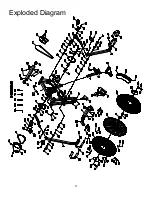33
Engineering Mode
Press START and ENTER keys for 2 seconds to enter Engineering Mode. The console will also beep for 1 second.
DISTANCE ba
nner will blink first. Press UP or DOWN to select setting section. ( DISTANCE→Sound→odo→DISTANCE)
While in Engineering Mode if there is no activity for 30 seconds, the console will switch STANDBY Mode. Pressing the RESET key twice
will exit the Engineering Mode. The console will not erase the setting value or ODO value under RESET mode. However, removing the
batteries will make the console return to original factory settings and the ODO value will turn zero.
A. Metric/Imperial
•
Under Engineering Mode of the DISTANCE setting, the DISTANCE banner will blink. Press ENTER to get into.
•
After pressing ENTER, M or KM will blink.
•
If the console is on Imperial system, the M sign will blink.
•
If the console is on Metric system, the KM sign will blink.
•
Press UP or DOWN to select Imperial or Metric units. Press ENTER to confirm and the console will return to Engineering mode.
•
While in this setting if there is no activity for 30 seconds, the console will switch STANDBY Mode. Pressing the RESET key
twice will exit the Engineering Mode.
B. Audio ON/OFF
•
Under Engineering Mode of the Audio ON/OFF setting. The SOUND sign will blink. Press ENTER to get into.
•
After pressing ENTER, the console will display “ON” or ”OFF”
-
If the audio is on, the “ON” sign will blink.
-
If the audio is off, the “OFF” sign will blink.
•
Press ENTER to confirm and the console will return to Engineering Mode.
•
While in this setting if there is no activity for 30 seconds, the console will switch STANDBY Mode. Pressing the RESET key
twice will exit the Engineering Mode.
C. ODO
•
Under Engineering Mode of the ODO setting. The ODO sign will blink. Press ENTER to get into.
•
When exercise time over 1:59:59, the LCD will display “H” sign.
•
When exercise distance over 99.99, the LCD will display KM or ML and the number will not have the decimals.
•
Press UP or Down to switch to other Engineering mode.
•
While in this setting if there is no activity for 30 seconds, the console will switch STANDBY Mode. Pressing the RESET key
twice will exit the Engineering Mode.
Summary of Contents for AirBike AB900
Page 1: ...AB900 AirBike OWNER SMANUAL...
Page 2: ...2...
Page 15: ...15 Spirit Fitness Spirit Fitness...
Page 16: ...16 Spirit Fitness Air Bike DO DO NOT Air Bike Spirit Fitness...
Page 37: ...37 Exploded Diagram...
Page 41: ...41...
Page 42: ...42 AB900 AirBike Owner s Manual 2018 All Rights Reserved Revision 09 25 2018...