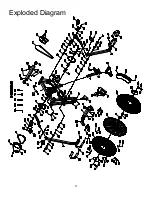30
Console Setup
Battery Installation
The console operates on 4*AA batteries (not included). The battery compartment is on the back side of the console.
Setting Metric & Imperial Units
– Setup Mode
The default setting is in Imperial Units (mph).
In the Ready Mode press and hold the START and ENTER keys for two (2) seconds until KM or M is flashing, pressing ▲ or ▼ to
select metric (KM) or imperial (M) units, and then press ENTER to confirm.
Programming
Sleep Mode
After 60 seconds of inactivity, the console will switch into the power-saving Sleep Mode. The display will switch off. Rotating the
pedals or pressing any button on the console will launch the Ready Mode.
Ready Mode
The Ready Mode informs the user that the console is powered on and ready to enter into any mode. After a period of 60 seconds of
inactivity the console will switch into the Sleep Mode.
Pause Mode
During any mode of operation, pressing the START key will launch the Pause Mode for 5 minutes. The console will beep every 30
seconds and the display will flash, to remind that the console is in Pause Mode. If there is no activity within the 5 minute period of
Pause Mode, the console will switch into Ready Mode.
To exit the Pause Mode and continue the current program, press the START key.
To quit the paused program at any time, press the STOP key to launch the Ready Mode.
Workout Summary
The console provides a brief workout summary after completed the workout.
Data displayed includes: Total Time, Total Distance and Total Watts.
Reset Process
To reset all saved settings (except the metric or imperial units setting), press and hold the STOP for 2 seconds.
Summary of Contents for AirBike AB900
Page 1: ...AB900 AirBike OWNER SMANUAL...
Page 2: ...2...
Page 15: ...15 Spirit Fitness Spirit Fitness...
Page 16: ...16 Spirit Fitness Air Bike DO DO NOT Air Bike Spirit Fitness...
Page 37: ...37 Exploded Diagram...
Page 41: ...41...
Page 42: ...42 AB900 AirBike Owner s Manual 2018 All Rights Reserved Revision 09 25 2018...