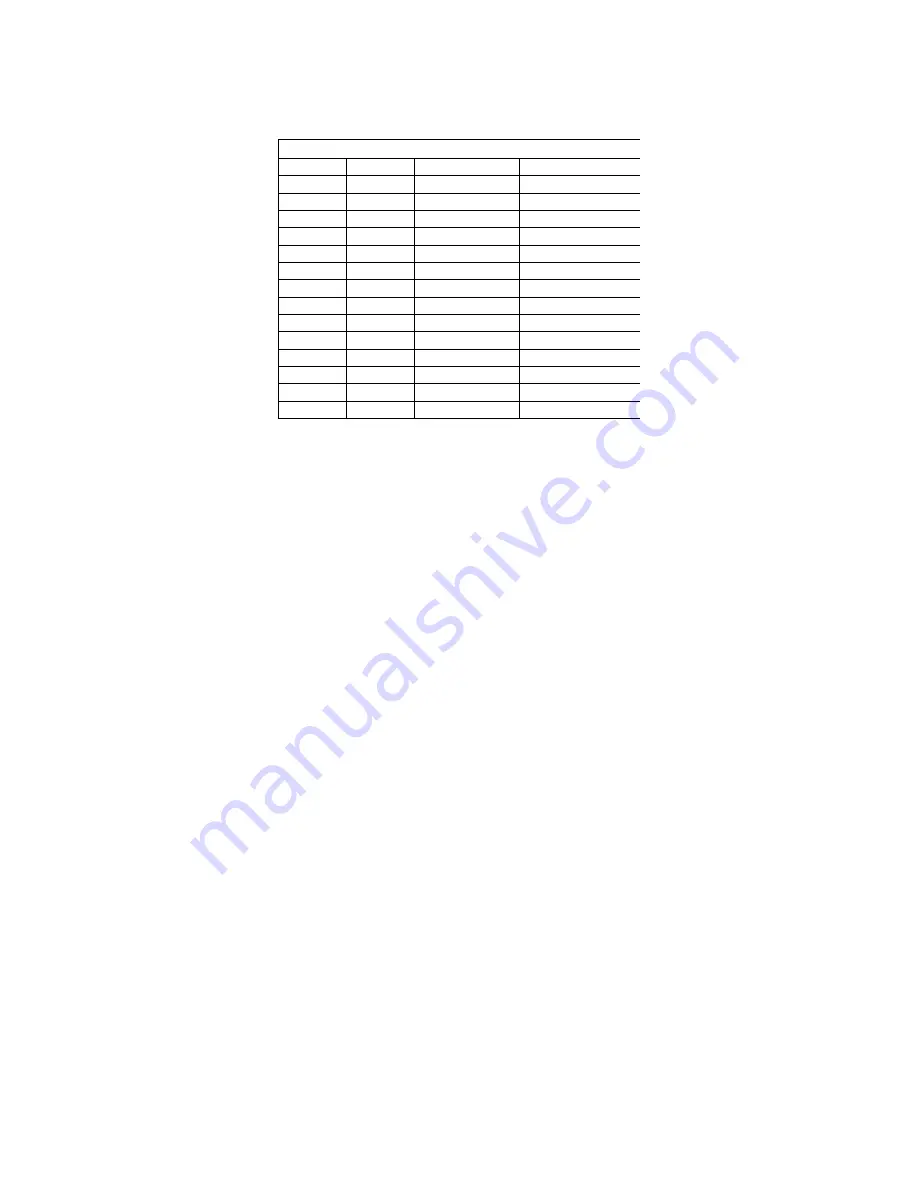
PulseBlasterESR-PRO-200-cPCI
The PulseBlaster device features four extra output signals, called "Status" signals, which can tell the user
or an external device what state the PulseBlaster device is in. Pin assignments for these signals are shown in
the table above. The status bits are defined as follows:
•
Stopped
◦
Driven high when the PulseBlaster device has encountered a STOP OpCode during program
execution.
•
Reset
◦
Driven low when the PulseBlaster device is in a RESET state. The device must be reprogrammed
before code execution can begin again.
•
Running
◦
Driven high when the PulseBlaster device is executing a program. This pin is low when the
PulseBlaster enters either a reset or idle state.
•
Waiting
◦
Driven high when the PulseBlaster device has encountered a WAIT OpCode. Activating a trigger
(either hardware or software) will resume operation.
19
2017/01/24
Pin Assignments
Pin#
Flag0..11
Flag12..23
Flag24..35
1
Bit 0
Bit 12
Stopped
2
Bit 1
Bit 13
Reset
3
Bit 2
Bit 14
Running
4
Bit 3
Bit 15
Waiting
5
Bit 4
Bit 16
Unused
6
Bit 5
Bit 17
Unused
7
Bit 6
Bit 18
Unused
8
Bit 7
Bit 19
Unused
9
Bit 8
Bit 20
Unused
10
Bit 9
Bit 21
Unused
11
Bit 10
Bit 22
Unused
12
Bit 11
Bit 23
Unused
13
Unused
Unused
Unused
14-26
Ground
Ground
Ground
Table 1:
IDC header pinout description. Every bit of
the Output Pattern and Control field correspond to a
channel. Pins 1 – 4 on IDC header “Flag24...35” are
status bits. They allow the user or an external device
to monitor the state of the PulseBlaster device.




















