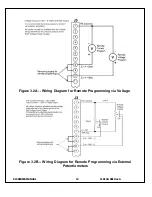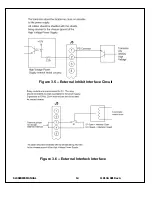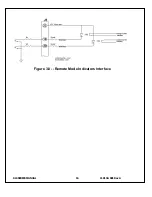SLS SERIES MANUAL
21
118132-001 RevA
5.7 External Fault Relay Option--
EFR
The external fault relay option provides a set of customer
accessible relay contacts that are controlled by the fault
status circuitry of the applicable SLS Series power
supply. A standard SLS power supply will revert to the
“power down” mode with a visual front panel indication
if any of the following fault conditions occur:
Overvoltage:
Greater than 110% of maximum
output voltage was produced by the power supply.
Overcurrent
: Greater than 104% of maximum
output current was produced by the power supply or
the AOL circuitry was activated.
Overtemperature:
Excessive temperature has been
sensed within the chassis.
Regulation Error:
Lack of required output power to
maintain regulation
Arc (Shutdown):
Arc sensing circuit has shut down
the supply due to excessive arcing.
Overpower:
The power supply has exceeded the
internally set power limit level, if such circuitry is
installed.
With the installation of the EFR option if any of these
faults occur, a relay will be activated to provide a remote
indication that the power supply has reverted to the
“Power Down” mode. The common and normally open
contacts are provided. Relay contacts are rated at 1A at
30Vdc or 0.5A at 48Vac.
Connections on the rear panel interface 25 pin D
connecter can be made as follows:
J3-12
Relay Common
J3-13
Normally
Open
Resetting the front panel latched fault indicator and EFR
relay is accomplished by depressing the green front panel
HV OFF switch, which reverts the power supply back to
the “standby” mode. Removal and reapplication of the
AC line input voltage will also reset any fault.
The circuitry and components required for the EFR
option are installed at the factory when this option is
ordered.
5.8 Custom Designed Models-X#
Units built to customer specification are assigned an X
number by the factory. If this unit is an X model, a
specification control sheet is added at the end of this
instruction manual.
Spellman welcomes the opportunity to customize units to
fit your requirements or to develop new products for your
applications. Contact the Spellman Sales Department with
your needs at
Figure 5.6 -- Instant ON