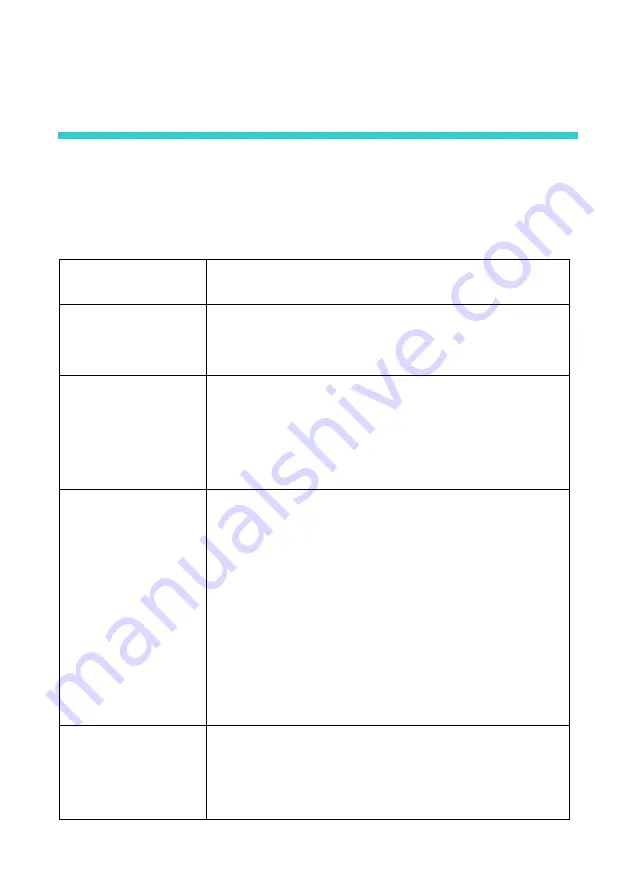
29
Troubleshooting
Problems may occur during installation or use. The user can try to troubleshoot the device
through the following steps. If the problem still cannot be solved, the user can contact the
local dealer.
Phenomenon
Solution
The device has no
signal, and the indicator
is not lit up.
Check whether the power plug is in bad contact.
Check whether the power switch is turned on.
The LCD on the Front
Panel displays contents,
but no signal.
Check whether the signal cable is connected correctly.
Check whether the device supports the resolution and refresh
frequency.
Make factory reset.
The VGA input signal
can't be displayed on
the display normally,
and the video can’t be
displayed on the full
screen or is blurred.
This can be solved through automatic positioning of VGA input
signal. When the current input source of the video processor
sends effective VGA input signals, press the “AUTO” key, and
the video processor will position the sampling parameter of
VGA input signals automatically to make the VGA video clear
and complete.
The operation is usually conducted only when a new VGA
signal source is connected. Sometimes, the automatic
positioning should be conducted several times till the output
video is clear, complete, and stable.
When the DVI\HDMI
signal of a desktop or
notebook is connected,
the picture output is not
Change the zoom option of the output of the video card
DVI/HDMI, and set it to zoom to realize full screen output.



































