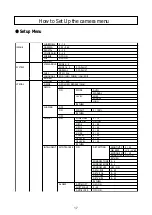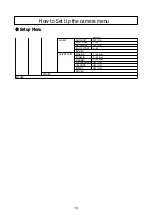29
◆
Auto : Automatically, It shifts into the color mode in the bright environment and the B/W mode in the
low light condition. It can adjust the delay time, starting brightness and end brightness according to the
ambient conditions by pressing the Set button.
* SMART IR : It is used to compensate IR saturation (0 ~ 20)
* AGC THRES : AGC threshold level (0 ~ 20)
* AGC MARGIN : AGC D/N margin level (0 ~ 20)
6. DAY&NIGHT
You can change the color mode of color or black / white by setting up the mode.
1. Select DAY&NIGHT using the Up or Down button on the Set Up menu screen.
2. Select one of modes (EXTERN, AUTO, COLOR, B/W) using the Left or Right buttons.
◆
EXT : it can change into COLOR or B/W mode automatically through the connection with the ground terminal.
Users can adjust SMART-IR level (0 ~ 20), EXTERN S/W Level, and working time of the D/N filter.
MENU
1. LENS
2. EXPOSURE
3. WHITE BAL
4. BACKLIGHT
5. SPECO DNR
6. DAY&NIGHT
7. IMAGE
8. SYSTEM
9. SPECIAL
RETURN
DC
ATW
OFF
MIDDLE
AUTO
6. DAY&NIGHT
SMART IR
EXTERN S / W
DELAY
RETURN
IIIIIIIIIIIIIIIIIIII
0
LOW
LOW
|
|
6. DAY&NIGHT
SMART IR
AGC THRES
AGC MARGIN
DELAY
RETURN
IIIIIIIIIIIIIIIIIIII
0
10
10
LOW
|
|
IIIIIIIIIIIIIIIIIIII
IIIIIIIIIIIIIIIIIIII
|
|
|
|
|
|
Summary of Contents for Intensifier K HTINT59K
Page 4: ...3...
Page 11: ...10 1 HTINT60K LENS ADJUSTMENT Focus adjustment Lock screw Zoom adjustment...
Page 12: ...11 2 HTINT59K LENS ADJUSTMENT Focus adjustment Zoom adjustment Open the cap...
Page 15: ...14 CAMERA DIMENSION 1 HTINT60K 4 65 dia 3 80 2 66 3 01 2 HTINT59K 4 72 dia 3 35 1 82 3 23 dia...
Page 41: ...40...
Page 42: ......
Page 43: ......
Page 44: ...200 New Highway Amityville NY 11701 631 957 8700 1 800 645 5516 www specotech com...