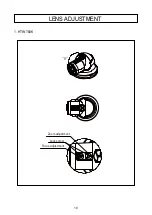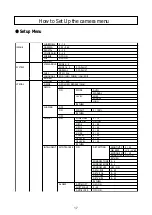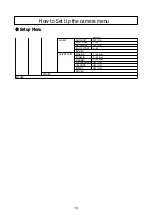20
Menu setting can be selected by the button inside the camera.
1. Press the set button.
* The Set Up menu will be displayed on the monitor.
2. Move and select the required function using the Up and Down button.
* Move the triangular indicator Up or Down to select the desired feature by pressing
the Up or Down button.
MENU SETUP
MENU
1. LENS
2. EXPOSURE
3. WHITE BAL
4. BACKLIGHT
5. SPECO DNR
6. DAY&NIGHT
7. IMAGE
8. SYSTEM
9. SPECIAL
RETURN
DC
ATW
OFF
MIDDLE
AUTO
MENU
1. LENS
2. EXPOSURE
3. WHITE BAL
4. BACKLIGHT
5. SPECO DNR
6. DAY&NIGHT
7. IMAGE
8. SYSTEM
9. SPECIAL
RETURN
DC
ATW
OFF
MIDDLE
AUTO
Summary of Contents for Intensifier K HTINT59K
Page 4: ...3...
Page 11: ...10 1 HTINT60K LENS ADJUSTMENT Focus adjustment Lock screw Zoom adjustment...
Page 12: ...11 2 HTINT59K LENS ADJUSTMENT Focus adjustment Zoom adjustment Open the cap...
Page 15: ...14 CAMERA DIMENSION 1 HTINT60K 4 65 dia 3 80 2 66 3 01 2 HTINT59K 4 72 dia 3 35 1 82 3 23 dia...
Page 41: ...40...
Page 42: ......
Page 43: ......
Page 44: ...200 New Highway Amityville NY 11701 631 957 8700 1 800 645 5516 www specotech com...