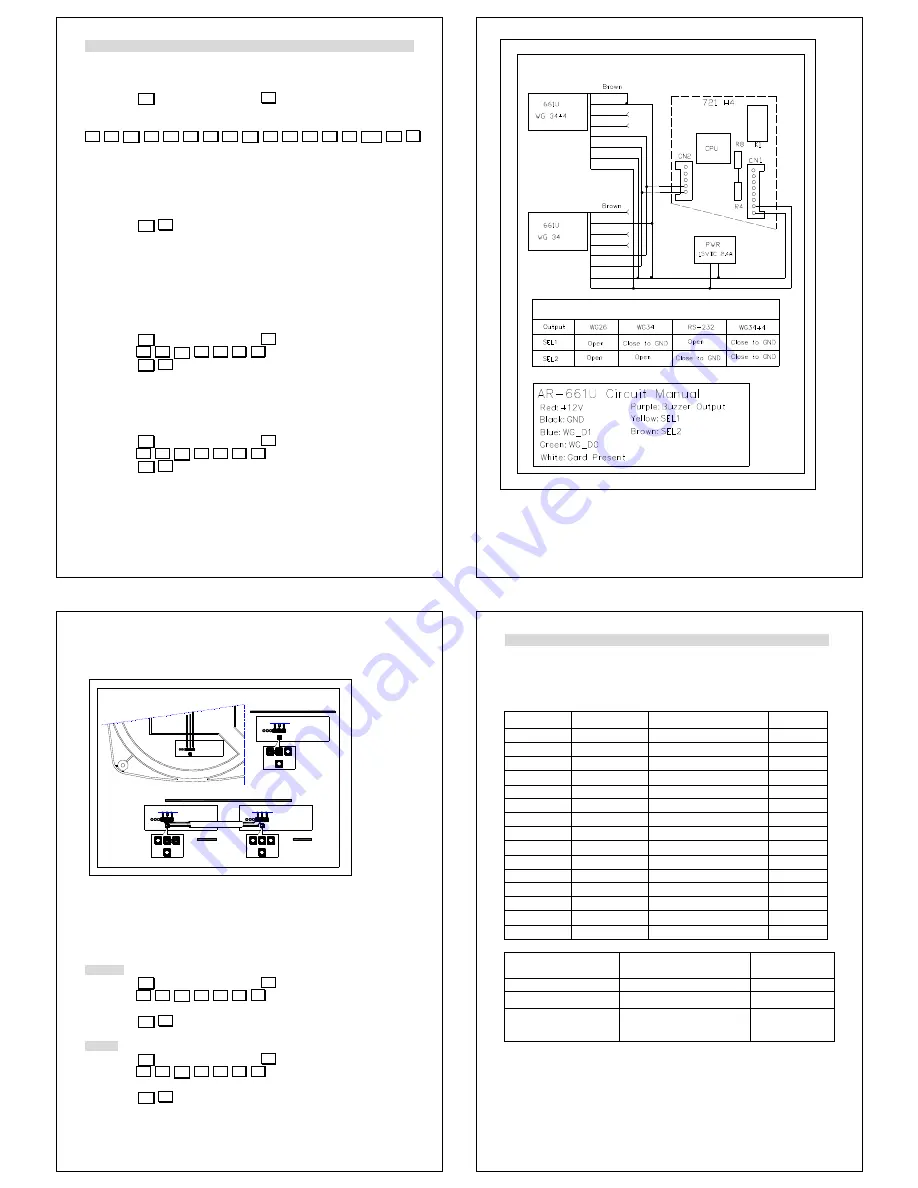
36
18. Special Design
18.1 How to set anti-pass-back?
Card and on-line reader (or standalone controller) must be both set anti-pass-back.
Set card to have anti-pass back checking
Step1: Press * and master code fallow an #
(all new units are preprogrammed with the master code 123456)
Step2: Enter
2 6 * S S S S S * E E E E E * X #
SSSSS: Starting User Number
EEEEE: Ending User Number
X: 1 - disable anti-pass-back
0 - enable anti-pass-back
2 - Initiating use (when user number violates anti-pass-back, the user number can
access either entry door or exit door by initiating setting)
Step3: Press * #
For example:
If enter 26*00005*00008*1#, user number from 5 ~ 8 do not have anti-pass-back
feature.
If enter 26*00005*00008*0# or 26*00005*00008*2#, user number from 5 ~ 8 have
anti-pass-back feature.
Set on-line reader’s (or standalone controller) anti-pass-back function
CASE 1: AR-721H do anti-pass-back with its auxiliary reader (AR-721U, AR-721K or
AR-661U)
Step1: Press * and master code fallow an #
Step2: Enter 2 0 * 1 2 8 #
Step3: Press * #
CASE 2: AR-721H do anti-pass-back with 2 pcs of AR-661U long-range reader (Set one
AR-661U being Exit reader and the other one being Entry reader). This special
design is especially suitable for car parking control. CPU version is at least
3.1V. Set one AR-661U with wiegand 34 bit format output and the other one
with 38 bit. (Please refer to the following diagram)
Step1: Press * and master code fallow an #
Step2: Enter 2 0 * 1 2 8 #
Step3: Press * #
37
Blue
Green
Yellow
White
Purple
Green
Bule
Black
Red
Output Selection
AR-721H do anti-pass-back with 2 pcs of AR-661U
Black
Red
Black
Bule
Green
Purple
White
Yellow
Red
38
When the distance between 2 pcs 661U is less than 6 meter (suggestion value), we can
use the following ways to solve in order to avoid interference with each other to result in
reading distance decrease.
CASE 3: On-line reader under AR-716Ei / EV2 networking controller
do anti-pass-back each other. You need to indicate which is entry door and which
is exit door in advance. Note that on-line reader under A networking controller
cannot do anti-pass-back with on-line reader under B or C networking controller,
contrariwise.
Entry door
Step1: Press * and master code fallow an #
Step2: Enter 2 0 * 1 9 2 #
192=128(Anti-pass-back door)+64(Entry door)
Step3: Press * #
Exit door
Step1: Press * and master code fallow an #
Step2: Enter 2 0 * 1 2 8 #
128=128(Anti-pass-back door)+0(Exit door)
Step3: Press * #
Single Reader (RF always ON)
GND
SYNL
RF
Two AR-661U Reader WIRING (RF switching)
Output
Master
Cable
GND
SYNL
RF
Slaver
RF
GND
SYNL
AR-661U Partial drawing
39
19. Transponder Record Table
19.1 For AR-721H4, AR-721H7 and AR-721H8
Be sure to record the user number, the user name, the card ID number (site code: card
code), and the user code and keep this information in a secure place. A black user log
form has been included for purpose. Do not write on this form; use it as a photocopy
master.
User no.
User Name
Site code: Card code
User code
Function
Command
Programmed Values
Master code
09*PPPPPPCCCCCC#
123456
Door relay release time
02*TTT#
003 (3 seconds)
Function
code
(Arm
or
Disarm)
17*PPPP#
1234 (not including
AR-721H7)











