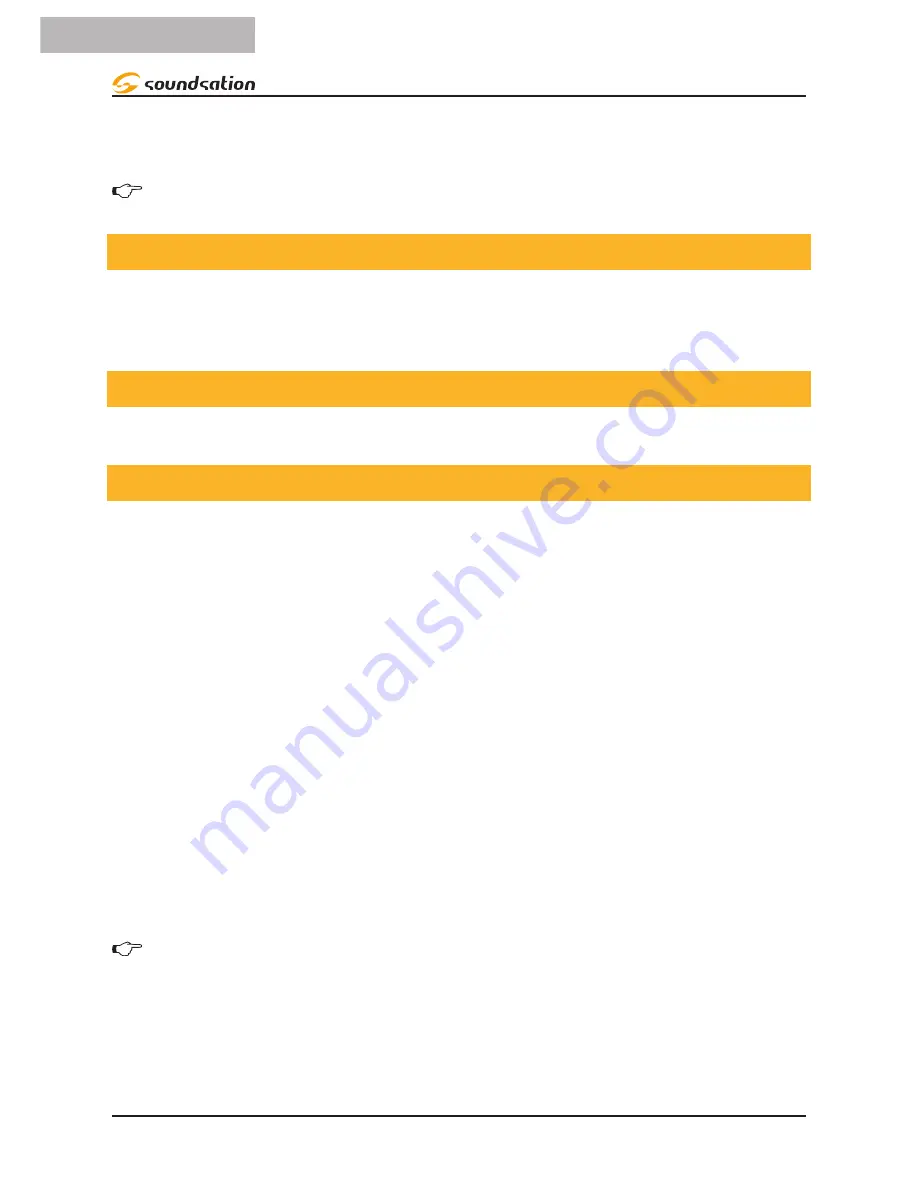
2. Press
TAP/DISPLAY
button to view step number on display.
3. Press
BANK UP/DOWN
buttons to review all scenes in the chase.
NOTES: Make sure you are still in
MANUAL
mode.
7. PROGRAMMING
A program (bank) is a sequence of different scenes (or steps) that will be called up one
after another. In the SCENEMAKER 2416 30 programs can be created of 8 scenes in
each.
7.1. Entering Program Mode
1. Press
Program
button around 2 seconds until its LED blinks.
7.2. Create a Scene
A scene is a static lighting state. Scenes are stored in banks. There are 30 bank memo-
ries on the controller, and each bank can hold 8 scene memories. The console can save
240 total scenes.
1. Press the
PROGRAM
button until the LED blinks.
2. Position
SPEED
and
FADE/TIME
sliders all the way down.
3. Select the
SCANNERS
you wish to include in your scene.
4. Compose a look by moving the sliders and wheels.
5. Tap
MIDI/REC
button to prepare save.
6. Choose a
BANK
(
1 - 30
) to change if necessary.
7. Select a
SCENES
button to store.
8. Repeat steps 3 through 7 as necessary. 8 scenes can be recorded in a Program.
9. To exit program mode, hold the
PROGRAM
button.
Notes: De-select
Blackout
if LED is lit. You can select more than one fixture.
There are 8 scenes available in every bank.
All LEDs will flash to confirm. The LED display will now indicate the Scene
number and Bank number used.
14
ENGLISH
SCENEMAKER 2416 User manual





























