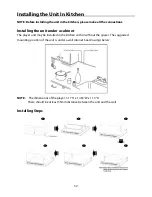21
On Screen Menus and Displays
Time Setting
The time settings includes the options for
Clock and Time Zone.
Clock
1.
Press the
►
or ENTER button and start to change the clock. A
new popup window appears on the screen.
2.
Use the
▲▼
button to select every sub-option and use the
◄►
button to change the option.
3.
If you have changed some settings, please navigate to “Close”
and press the ENTER button to save the changes.
This function is not available when there is DTV signal present in DTV mode.
Time Zone
You can set the Time Zone.
Option Setting
The option settings includes the options for
Language, Audio Language, Subtitle
Language, Hearing Impaired, Country and
Restore Setting.
Language
Here you can select the language for the
OSD.
Audio Language
You can select the audio language. Some broadcast TV stations supports multi-lingual TV
programs.
Summary of Contents for KTD 51002
Page 1: ...DEUTSCH ENGLISH FRAN AIS KTD 51002...
Page 6: ...5...