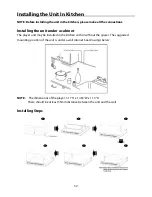18
On Screen Menus and Displays
DTV Manual Tuning
1.
Press the
▲▼
button to select
DTV Manual Tuning
and
press the OK or
►
button, the screen will display as
shown on the right:
2.
Use the
◄►
button to change the channel number. So
you can define, on which channel shall be runs the
search.
3.
Starts the searching by the OK button.
4.
To leave the DTV Manual tuning, press the REPEAT/EXIT
or SETUP button.
ATV Manual Tuning
1.
Press the
▲▼
button to select
ATV Manual Tuning
and
press the OK or
►
button, the screen will display as
shown on the right:
2.
Press the
▲▼
button to select desired item and press the
◄►
button to set.
3.
Press the red button to save the settings.
4.
To leave the ATV Manual tuning, press the REPEAT/EXIT or
SETUP button.
Program Edit
The option “Program Edit” includes settings for Moving and
sorting, skip and set favorites.
Set a favorite program:
Within the menu, press the
▲▼
button to select a
program and press the MENU/FAV button to set it as
your favorite program, press the MENU/FAV button
again to cancel.
Delete a program:
Within the menu, press the
▲▼
button to select a
program you want to delete and press the red button to set a symbol “DELETE” on the
program. Press the red button again to delete the selected program.
Summary of Contents for KTD 51002
Page 1: ...DEUTSCH ENGLISH FRAN AIS KTD 51002...
Page 6: ...5...