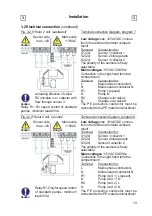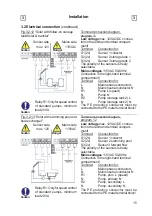25
10. Settings
Settings
menu 5
10
10
Caution
Caution
This does not under any
circumstances replace the
safety facilities to be provided
by the customer!
The menu is closed by pressing “esc”
or selecting “Exit settings”.
Various settings can be made depending on the selection of hydraulic
variant 1-15. This is explained in more detail in Table 10.14. This table
also indicates the associated reference sensors and switch outputs. The
following pages contain generally valid descriptions for the settings.
The necessary basic settings required
for the control function are made in
menu “5. Settings”.
10.1 Tmin S1
menu 5.x
= enable/start temperature at sensor 1
If this value is exceeded at sensor 1 and the other conditions are also met, then
the controller switches the associated pump and/or valve on. If the temperature
at sensor 1 drops below this value by 5°C, then the pump and/or the valve are
switched off again.
Setting range: from 0°C to 99°C/default setting: 20°C
10.2 Tmin S2
menu 5.x
= enable/start temperature at sensor 2
If this value is exceeded at sensor 2 and the other conditions are also met, then
the controller switches the associated pump and/or valve on. If the temperature
at sensor 2 drops below this value by 5°C, then the pump and/or the valve are
switched off again.
Setting range: from 0°C to 99°C/default setting: 40°C
10.3 Tmin S3
menu 5.x
= enable/start temperature at sensor 3
If this value is exceeded at sensor 3 and the other conditions are also met, then
the controller switches the associated pump and/or valve on. If the temperature
at sensor 3 drops below this value by 5°C, then the pump and/or the valve are
switched off again.
Setting range: from 0°C to 99°C/default setting: 20°C