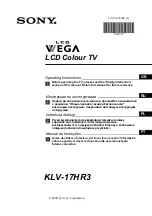16
The buttons with green symbols (except for (Power/Standby)) are also used for Teletext operations. For
more details refer to "Teletext" on page 35.
qs
V
/
v
/
B
/
b
/
OK Buttons:
a)
When the menu is displayed:
use these buttons to operate the menu
system. For more details, refer to "Introducing and Using the Menu
System" on page 24.
b)
When the menu is turned off:
press
OK
to show an overview of all TV
Channels. Then press
V
or
v
to select the channel and press
OK
to watch
the selected channel.
qd
Selecting the TV mode:
Press this button to switch off Teletext or video
input.
qf
Selecting Teletext:
Press this button to switch on Teletext. For more
details, refer to "Teletext" on page 35.
qg
MENU - Displaying the menu system:
Press this button to display the
menu on the screen. Press it again to remove the menu from the screen.
qh
2
+/- Adjusting the TV volume:
Press these buttons to adjust the
volume of the TV.
qj
PROG +/- Selecting Channels:
Press these buttons to select the next or
previous channel.
qk
Selecting screen format:
Press this button repeatedly to change the
format of the screen. Refer to page 28.
Overview & Installation
1
3
2
4
5
7
8
9
q;
6
qa
qs
qd
qf
qg
qh
qk
qj