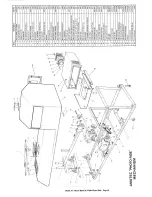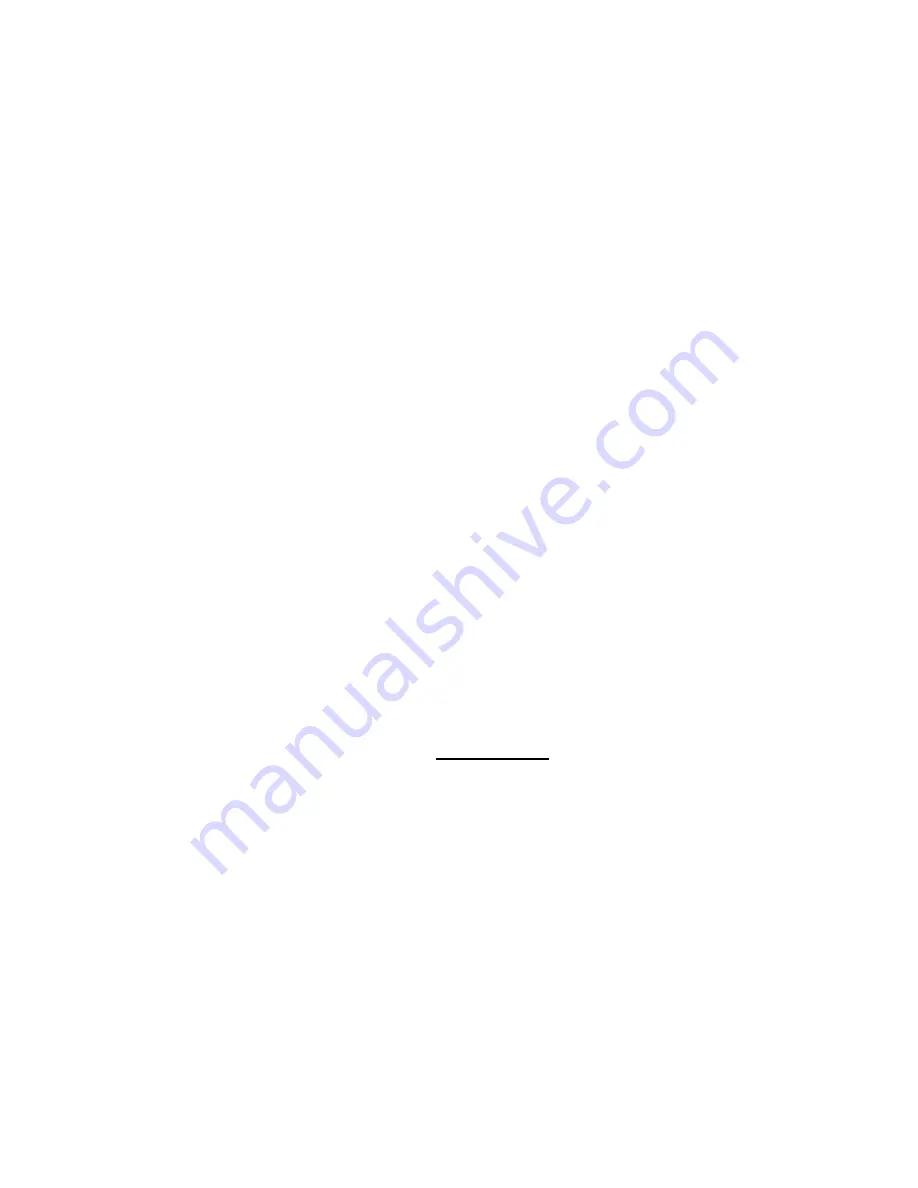
After loading paper ensure that the low paper warning light is reset using the following procedure:-
i)
Open the black access door below the printer box
ii)
Inside is an aluminium distribution box. On this box is a white switch and a red button
iii) Turn the white switch off. Power will be turned off
iv) Press the red button in. Hold in
v)
Turn the white switch to re-apply power. A bleep will be heard (provided sound is turned up).
Release red button
vi) Close door. Low paper level is now reset
TO MAKE A PRINT ON THE PHOTO RIDE
a)
Turn on the power to the machine (the rides light should flash) and if sound is turned up a
message will be heard which will state “the self test is complete”
b)
On Sony printers the power is applied to the printer whenever the ride is connected to a mains
supply. Therefore on Sony models now press the power switch on the printer front and the
power LED situated next to the power switch should now illuminate. Close the front printer
door.
c)
Insert the correct number of coins into the coin mechanism. When enough money has been
inserted the ride will start and the car background sound should be heard.
d)
After approximately eight seconds a message should be heard which will state “smile you are
about to have your photograph taken”
e)
Ride will continue and a print out should start immediately which will take approximately five
seconds. For rides fitted with auto cutter see notes on pages 13 & 14.
f)
If at this stage the picture is:-
i) out of focus
ii) of a poor picture quality i.e. dark or light –
adjustment will need to be made to the printer settings or lens. This adjustment should be carried
out once the Photo Ride is sited in the area in which it is to operate. Accurate adjustment to light
levels can only be made once the Photo Ride is permanently sited. See pages 4 to 6
g)
Always ensure that the mains plug is accessible so that mains power may be isolated in an
emergency
6.
CONSIDERATIONS FOR SUITABLE SITING OF YOUR PHOTO RIDE
The following considerations
MUST
be observed when siting the Photo Ride
a) The Photo Ride must be sited inside.
This is essential
b) The ride should be sited away from direct sunlight. Sunlight from roof lights or windows
will present quality problems to the picture
c) Site in areas that have reasonable light levels
d) Site in areas that are not too humid or too hot. The operating parameters of the printer are:-
5°C to 40°C (41°F to 104°F)
Operating humidity is:-
20% to 80% (no condensation)
Always ensure the printer is protected from dust and moisture
e) Avoid areas where rapid change in temperature will occur as this causes condensation build
up in the printer and camera
f) Although the Photo Ride is fitted with wheels, these are purely for ease of siting. The Photo
Ride should always be permanently sited – never moved “in and out” of a site. This is
because vibration will cause extreme damage to the printer.
Chuck ‘E’ Cheese Black & White Photo Ride Page 3