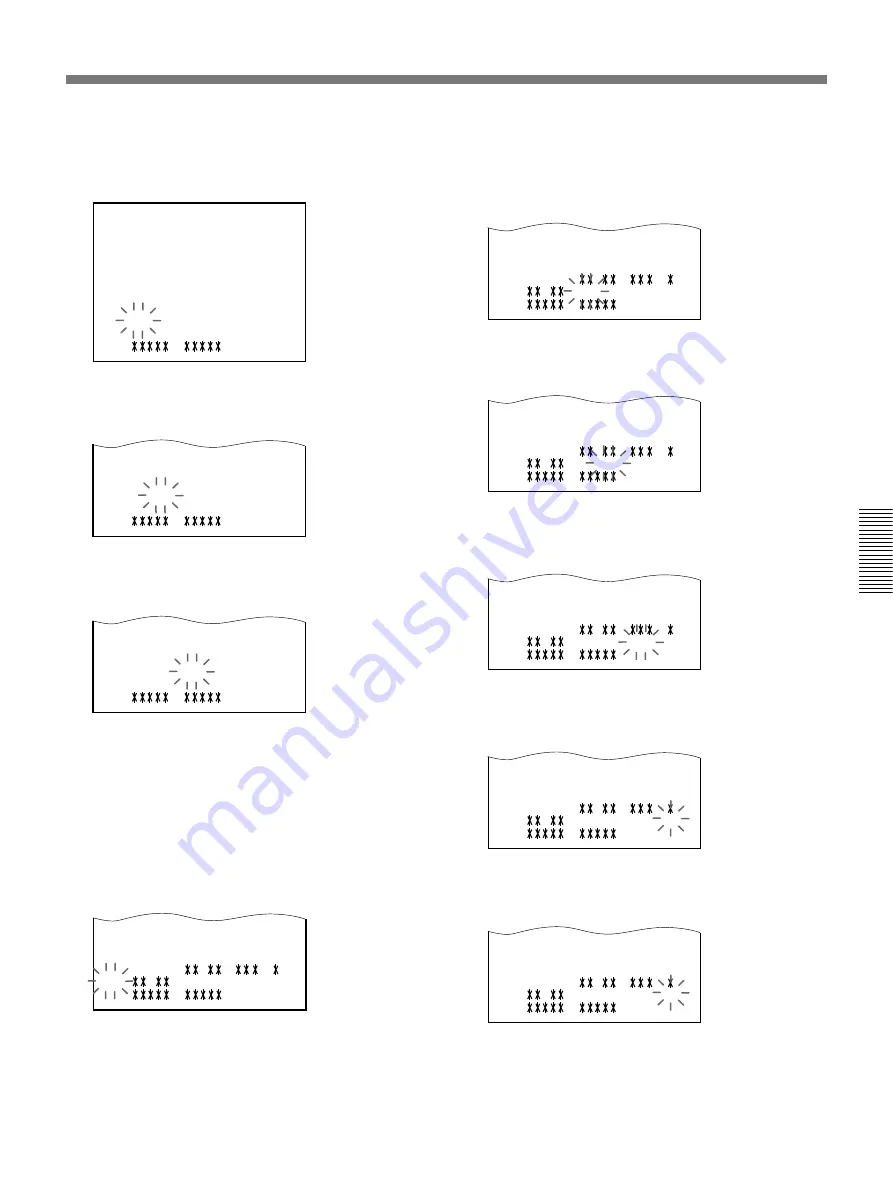
129
<
T I M E R S E T
>
SUN
MON
TUE
WED
THU
FR I
FR I
DLY
EXT
START
– – : – –
– – : – –
– – : – –
– – : – –
– – : – –
– – : – –
– – : – –
– – : – –
STOP
– – : – –
– – : – –
– – : – –
– – : – –
– – : – –
– – : – –
– – : – –
– – : – –
SPD
– – –
– – –
– – –
– – –
– – –
– – –
– – –
– – –
– – –
N
N
N
N
N
N
N
N
N
WED
THU
FR I
FR I
DLY
EXT
– – : – –
– – : – –
– – : – –
1 7 : – –
– – : – –
– – : – –
– – : – –
– – : – –
– – : – –
– – : – –
– – –
– – –
– – –
– – –
– – –
– – –
N
N
N
N
N
N
3
Pulse SHIFT
$
para desplazar el parpadeo hasta
SAT (7 línea); cambie SAT por FRI pulsando
REC/PLAY SPEED +/– y pulse SHIFT
z
.
4
Pulse REC/PLAY SPEED +/– para ajustar la hora
de inicio y pulse SHIFT
z
.
5
Pulse REC/PLAY SPEED +/– para ajustar los
minutos de inicio y pulse SHIFT
z
.
6
Muestre las marcas
*
en las posiciones de hora de
parada (STOP), velocidad de grabación (SPD) y
ejecución del temporizador de la 7 línea y en la
posición de hora de inicio (START) de la 8 línea
pulsando REC/PLAY SPEED +/–; a continuación,
pulse SHIFT
z
.
El día de la semana de la 8 línea cambia al día
siguiente de la 7 línea.
WED
THU
FR I
FR I
DLY
EXT
– – : – –
– – : – –
– – : – –
1 7 : 2 0
– – : – –
– – : – –
– – : – –
– – : – –
– – : – –
– – : – –
– – –
– – –
– – –
– – –
– – –
– – –
N
N
N
N
N
N
WED
THU
FR I
FR I
SAT
EXT
– – : – –
– – : – –
– – : – –
1 7 : 2 0
– – : – –
– – : – –
– – : – –
:
– – : – –
– – –
– – –
– – –
– – –
– – –
N
N
N
N
N
:
WED
THU
FR I
FR I
MON
EXT
– – : – –
– – : – –
– – : – –
1 7 : 2 0
– – : – –
– – : – –
– – : – –
:
– – : – –
– – –
– – –
– – –
– – –
– – –
N
N
N
N
N
:
WED
THU
FR I
FR I
MON
EXT
– – : – –
– – : – –
– – : – –
1 7 : 2 0
– – : – –
– – : – –
– – : – –
:
0 7 : – –
– – –
– – –
– – –
– – –
– – –
N
N
N
N
N
:
WED
THU
FR I
FR I
MON
EXT
– – : – –
– – : – –
– – : – –
1 7 : 2 0
– – : – –
– – : – –
– – : – –
:
0 7 : 5 0
– – –
– – –
– – –
– – –
– – –
N
N
N
N
N
:
7
Ajuste el parpadeo de SAT a MON pulsando REC/
PLAY SPEED +/–; a continuación, pulse SHIFT
z
para desplazar el parpadeo hasta la posición de
hora de STOP.
8
Pulse REC/PLAY SPEED +/– para ajustar la hora
de parada y pulse SHIFT
z
.
9
Pulse REC/PLAY SPEED +/– para ajustar los
minutos de parada y pulse SHIFT
z
.
10
Pulse REC/PLAY SPEED +/– para ajustar la
velocidad de grabación y pulse SHIFT
z
.
11
Seleccione Y (sí) para ejecutar la grabación con
temporizador pulsando REC/PLAY SPEED +/–.
WED
THU
FR I
FR I
MON
EXT
– – : – –
– – : – –
– – : – –
1 7 : 2 0
– – : – –
– – : – –
– – : – –
:
0 7 : 5 0
– – –
– – –
– – –
7 2
– – –
N
N
N
N
N
:
WED
THU
FR I
FR I
MON
EXT
– – : – –
– – : – –
– – : – –
1 7 : 2 0
– – : – –
– – : – –
– – : – –
:
0 7 : 5 0
– – –
– – –
– – –
7 2
– – –
N
N
N
Y
N
:






























