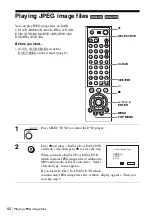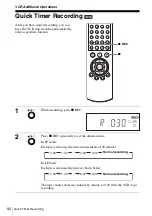81
Playing an MP3 audio track
D
V
D Ad
diti
onal
O
p
eratio
ns
Tips
• If you add numbers (01, 02, 03, etc.) to the front of the track file names, the tracks will be
played in that order.
• A disc with many trees takes longer to start playback. Some discs with many trees cannot be
played back.
Notes
• Depending on the software you use to create the DATA CD or DATA DVD, the playback
order may differ from the illustration above.
• No more than 250 albums can be recognized.
• A total of up to about 999 files can be recognized for discs that contain MP3 files, JPEG files
and DivX video files.
• Depending on the disc contents, playback may take some time to start.