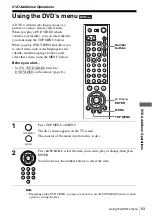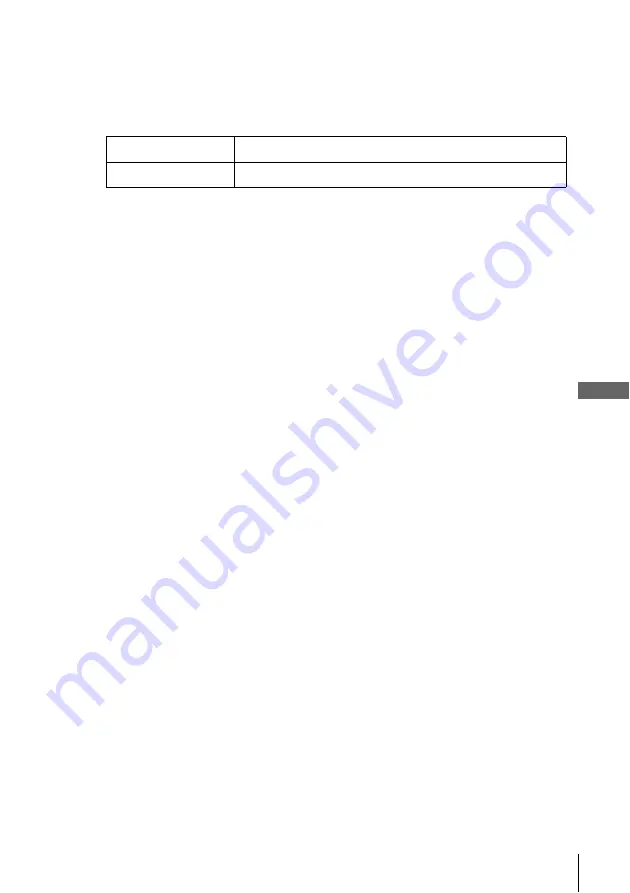
53
Audio Setup
D
V
D Se
ttings
and
Adjus
tme
nts
• Audio DRC (Dynamic Range Control)
Makes the sound clear when the volume is turned down when playing a DVD that
conforms to “Audio DRC.” This affects the output from the following jacks:
– OUT AUDIO L/R jacks
– DIGITAL AUDIO OUT (COAXIAL) jack only when “Dolby Digital” is set to “D-
PCM.”
Notes
• If you connect a component that does not conform to the selected audio signal, a loud noise
(or no sound) will come out from the speakers, affecting your ears or causing the speakers to
be damaged.
• Noise may occur in the LinearPCM double-speed audio. This is not a malfunction.
• Digital audio signal may not be output correctly if you set “MPEG” to “MPEG” in “AUDIO
SETUP” menu while playing a super VCD.
Standard
Normally select this position.
Wide Range
Gives you the feeling of being at a live performance.