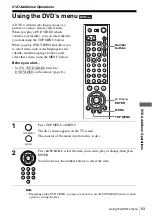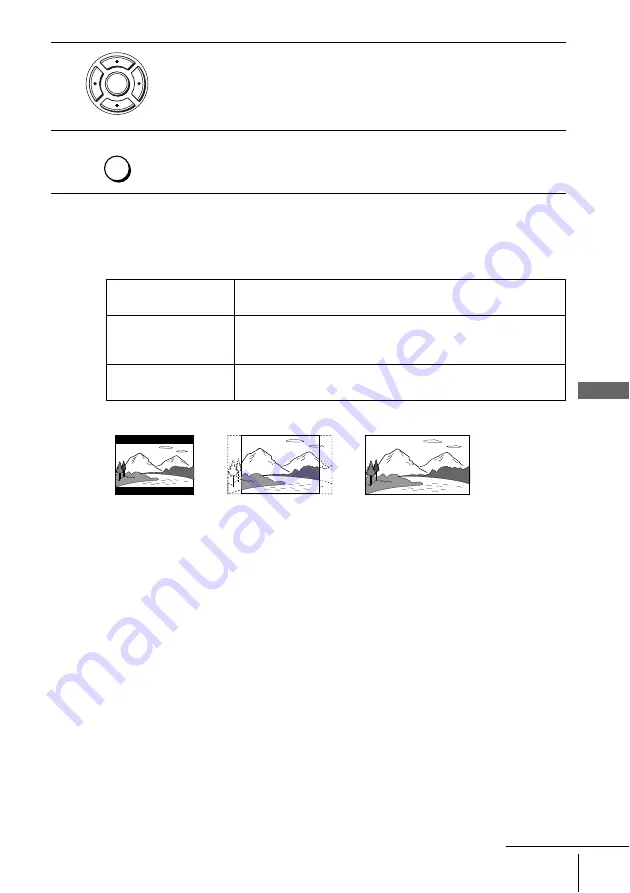
55
Screen Setup
D
V
D Se
ttings
and
Adjus
tme
nts
Menu choices
• TV Type
Selects the aspect ratio of the connected TV (4:3 standard or wide).
The default setting is indicated in bold print.
Notes
• Playback settings stored in the disc take priority over the “DVD SETUP” menu settings and
not all the functions described may work.
• Depending on the DVD VIDEO, “4:3 Letter Box” may be selected automatically instead of
“4:3 Pan Scan” or vice versa.
• The connection using S-VIDEO OUT jack is only for the DVD player.
4
Press
B/b
to select an item.
5
Press SET UP to exit the menu.
4:3 Letter Box
Select this when you connect a 4:3 screen TV. Displays a wide
picture with bands on the upper and lower portions of the screen.
4:3 Pan Scan
Select this when you connect a 4:3 screen TV. Automatically
displays the wide picture on the entire screen and cuts off the
portions that do not fit.
16:9
Select this when you connect a wide-screen TV or a TV with a wide
mode function.
ENTER
SET UP
4:3 Pan Scan
4:3 Letter Box
16:9
continued