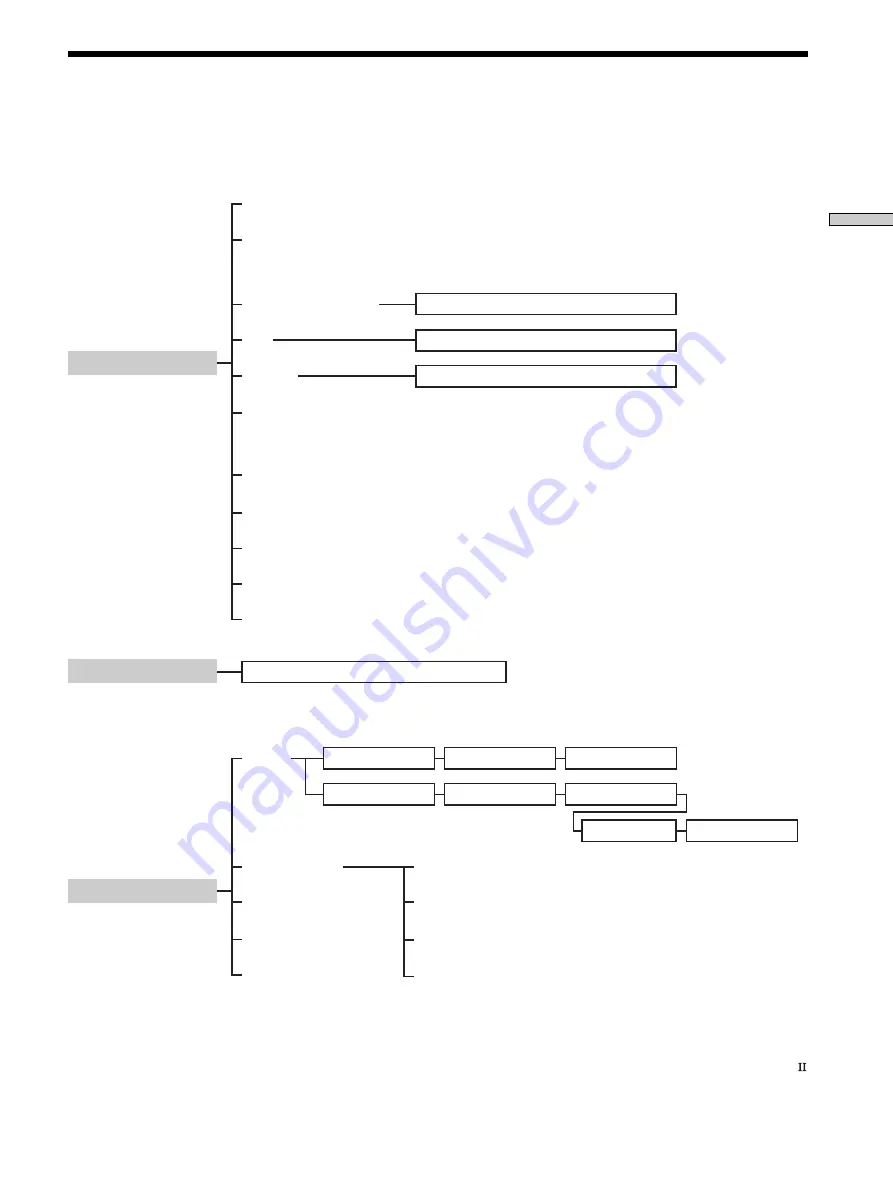
13
Using the Lists
VIDEO1
VIDEO2
.
.
.
.
.
.
TAPE
CD
TUNER
PHONO
USER1
USER2
MACRO1
MACRO2
IR SET
DOWNLOAD
AUTO POWER
FUNCTION
TUNER INFO
CD MEMO
EXIT
BACK LIGHT
ALL CLEAR
SUB ROOM**
Chart of Lists
See the treelike chart below for the list hierarchy. Details on how to access each list is given from page 14. Some items have
sub-lists that appear when you press the SUB button (see pages 10 and 11).
The configuration of the lists will vary depending on the receiver.
Press
SOUND FIELD
Press
FUNCTION
Press
SET UP
(or TAPE/MD)
Deck A/B status information
Disc memo list
*
Preset station list
Sound field list
IR SET list
CATEGORY list
MAKER list
* Appears only when the receiver is connected to CONTROL A1/A1
compatible CD changer (5, 50, 200, or 300 discs).
** Depending on the component you are using, this setting may not be
displayed.
MACRO 1/2 list
PROGRAM list
CATEGORY list
MAKER list
FUNCTION list









































