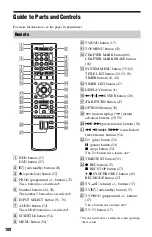109
Addi
tion
al
I
n
fo
rm
at
io
n
A
[
/
1
(on/standby) button (20)
B
Front panel display (110)
C
Disc tray (27)
D
A
(open/close) button (27)
E
TIMER REC indicator (42)
SYNCHRO REC indicator (49)
F
H
(play) button (52)
G
x
(stop) button (52)
H
(remote sensor) (17)
I
z
REC button (27)
J
x
REC STOP button (27)
K
HDD button/indicator (27)
DVD button/indicator (27)
L
DV IN jack (76)
M
ONE-TOUCH DUB button (78)
N
P/– buttons (27)
The + button has a tactile dot
*
.
O
P
REC MODE button (27)
Q
LINE 2 IN (S VIDEO/VIDEO/
L(MONO) AUDIO R) jacks (22)
* Use the tactile dot as a reference when operating
the recorder.
Front panel
,
continued
Summary of Contents for RDR-HX520
Page 115: ...115 ...