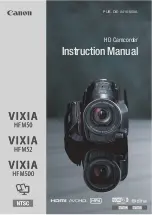117
P2. Interval Record - Time lapse recording
Interval record can be used to capture frames at a preset
interval. The frames are then combined into a single video
clip which can then be played back as a video clip that
significantly speeds up the action in the scene recorded.
You can shoot using UHD or HD. Audio is not recorded
when using Interval record.
In order to use Interval Record a progressive record format
must be used (p) and the playback rate of the footage is
determined by the selected record format
(MENU: Project
– Rec Format - Frequency)
.
Interval record is enabled and set via the menu
(MENU:
Project – Interval Rec - Setting)
or it can be assigned to
an assignable button.
RECOMMENDATION:
Set the Interval Time to 1 second
and the Number of Frames to 1. Increasing the number
of frames beyond 1 typically results in jerky motion.
A 1 second interval works well for scenes up to 30
minutes long, footage can always be sped up further in
postproduction if required. For longer shooting periods
use a longer interval.
P. Slow and Quick Motion, Interval Record and
Picture Cache Record