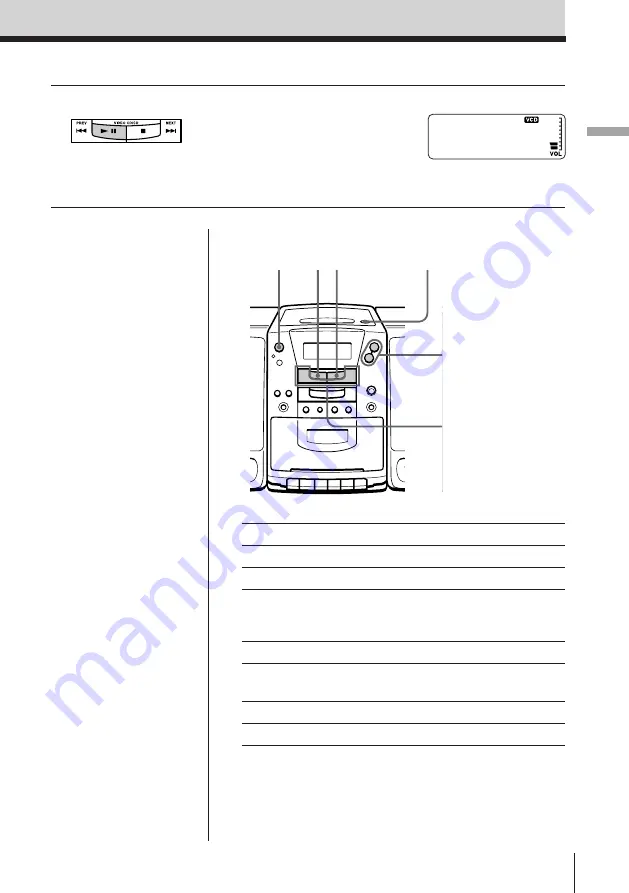
Basic Operations
Basic Operations
7
Use these buttons for additional operations
To
Press
adjust the volume
, –
stop playback
p
pause playback
^
Press the button again to
resume play after pause.
go to the next track* or scene
NEXT
+
go back to the previous track*
PREV
=
or scene
remove the CD
6
PUSH OPEN/CLOSE
turn on/off the player
POWER
*Only for VIDEO CDs without PBC functions (Version 1.1).
Tips
• Next time you want to
play a VIDEO CD, just
press
^
. The player
turns on automatically
and starts playing the
VIDEO CD.
• NTSC system countries:
Japan, Korea, Taiwan,
the U.S.A., etc.
PAL system countries:
China, India, Indonesia,
Singapore, Malaysia,
etc.
6
PUSH OPEN/CLOSE
, –
^
p
PREV
=
,
NEXT
+
POWER
4
Press
^
(direct power-on).
The player starts playing the
VIDEO CD.
Display






















